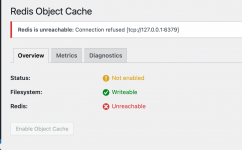Hi, Directadmin is amazing. Moving from bloated, expensive cPanel. I have few questions and need some help getting started with Directadmin. For now i am working visually to make changes. Webserver changed to nginx.
1. Dashboard > Custom Build - ssl_configuration is intermediate/modern/old. What is preferred?
a) I see the SSL not support 1.2 only 1.3. Also, Acme.sh v2 is not available?
b) How to improve the SSL rating from A to A+? DNS CAA is NO https://www.ssllabs.com/ssltest/analyze.html?d=bricksdev.com&hideResults=on
2. What is Admin SSL vs User SSL? is it different? SSL activation take longer time. do we need to add _acme-challange.domain.name TXT record when we use custom DNS(cloudflare without proxy)
a ) Do i need to make Request? via Admin SSL.
b) Do i need to manually retry the SSL for newly added domain? via User SSL because it remains in the same tab and not perform any action.
How to Enable Automatic SSL activation and renewal?
3. Dashboard/SSL Management/SSL Certificates have server SSL enabled but changing the hostname from da.direct to custom not reflecting. How can i reissue SSL for server side, Hostname and IP?
4. Redis need to be enabled per domain? It is installed and active but the redis plugin for WordPress shows:
Redis is unreachable: Connection refused [tcp://127.0.0.1:6379]
path /home/admin/.redis/redis.sock
5. WordPress (FastCGI Cache) installed is default WordPress installer? I have set php1_mode php-fpm, should i change it to FastCGI?
Which is better for WordPress?
6. How nginx unit work for WordPress Install? it make the site faster or improves the response time? How can i setup it with Routes?
the site seems to throw 502 Bad Gateway
nginx
7. I have installed it on Ubuntu however it seems to detect Debian. What is the recommended OS? in Updates
8. I have installed clamav but then turned it off/NO from custom build, it still active. It not show to remove the software.
I am posting here because i only have the personal license as of now. I wonder if official support also help me this time. I will be good after this.
Thank you.
1. Dashboard > Custom Build - ssl_configuration is intermediate/modern/old. What is preferred?
a) I see the SSL not support 1.2 only 1.3. Also, Acme.sh v2 is not available?
b) How to improve the SSL rating from A to A+? DNS CAA is NO https://www.ssllabs.com/ssltest/analyze.html?d=bricksdev.com&hideResults=on
2. What is Admin SSL vs User SSL? is it different? SSL activation take longer time. do we need to add _acme-challange.domain.name TXT record when we use custom DNS(cloudflare without proxy)
a ) Do i need to make Request? via Admin SSL.
b) Do i need to manually retry the SSL for newly added domain? via User SSL because it remains in the same tab and not perform any action.
How to Enable Automatic SSL activation and renewal?
3. Dashboard/SSL Management/SSL Certificates have server SSL enabled but changing the hostname from da.direct to custom not reflecting. How can i reissue SSL for server side, Hostname and IP?
4. Redis need to be enabled per domain? It is installed and active but the redis plugin for WordPress shows:
Redis is unreachable: Connection refused [tcp://127.0.0.1:6379]
path /home/admin/.redis/redis.sock
5. WordPress (FastCGI Cache) installed is default WordPress installer? I have set php1_mode php-fpm, should i change it to FastCGI?
Which is better for WordPress?
6. How nginx unit work for WordPress Install? it make the site faster or improves the response time? How can i setup it with Routes?
the site seems to throw 502 Bad Gateway
nginx
7. I have installed it on Ubuntu however it seems to detect Debian. What is the recommended OS? in Updates
| DA build for OS | linux_amd64 |
| Detected server OS | debian12_amd64 |
8. I have installed clamav but then turned it off/NO from custom build, it still active. It not show to remove the software.
I am posting here because i only have the personal license as of now. I wonder if official support also help me this time. I will be good after this.
Thank you.