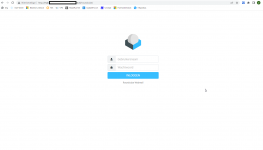patrickkasie
Verified User
Dear DA forum,
I've succesfully requested an SSL certificate for mail.website.nl and the website simply refuses to use https://. When forcing https://, it just shows up as "insecure". Why is this?
I've tried what's in the screenshots, followed up by the following commands:
This did not solve the issue.
I've succesfully requested an SSL certificate for mail.website.nl and the website simply refuses to use https://. When forcing https://, it just shows up as "insecure". Why is this?
I've tried what's in the screenshots, followed up by the following commands:
Code:
./build update
./build letsencrypt
./build rewrite_confs