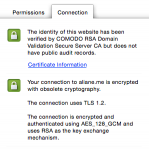jojolafrite
Verified User
- Joined
- Sep 19, 2014
- Messages
- 53
I don't know if you are aware of it but when we allow SHA1 in the cyphersuite & if we use https for a domain on directadmin, we get a message when we click on https icon of Google chrome in the URL field saying that we use an obsolete cryptography.
In order to fix this issue with all the domains using https, it was simple i added !SHA1 in httpd-ssl.conf to the following line to prevent the use of SHA1 during SSL certification exchange.
SSLCipherSuite HIGH:!aNULL:!MD5:!SHA1
Then, after restarting apache, it states that i use modern cryptography
--------------------
I have tried to type the same in directadmin.conf to get no SHA1 while displaying https directadmin admin panel pages.
ssl_cipher=HIGH:!aNULL:!MD5:!SHA1
But when i go to my directadmin admin page, Google chrome keeps on displaying "obsolete cryptography" & using RSA as the key exchange mechanism rather than ECDHE_RSA (as for the https://globalsign.com website...)
Here is what it states when i display my directadmin admin page and when i click on the locker in google chrome on the connection tab
Your connection to "mydomain.com" is encrypted with obsolete cryptography.
The connection uses TLS 1.2.
The connection is encrypted and authenticated using AES_128_GCM and uses RSA as the key exchange mechanism.
thank you.
HTML:
Your connection to your "domain" is encrypted with obsolete cryptography.In order to fix this issue with all the domains using https, it was simple i added !SHA1 in httpd-ssl.conf to the following line to prevent the use of SHA1 during SSL certification exchange.
SSLCipherSuite HIGH:!aNULL:!MD5:!SHA1
Then, after restarting apache, it states that i use modern cryptography
--------------------
I have tried to type the same in directadmin.conf to get no SHA1 while displaying https directadmin admin panel pages.
ssl_cipher=HIGH:!aNULL:!MD5:!SHA1
But when i go to my directadmin admin page, Google chrome keeps on displaying "obsolete cryptography" & using RSA as the key exchange mechanism rather than ECDHE_RSA (as for the https://globalsign.com website...)
Here is what it states when i display my directadmin admin page and when i click on the locker in google chrome on the connection tab
Your connection to "mydomain.com" is encrypted with obsolete cryptography.
The connection uses TLS 1.2.
The connection is encrypted and authenticated using AES_128_GCM and uses RSA as the key exchange mechanism.
thank you.
Last edited: