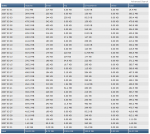bandwidth way too high
I have an issues with bandwidth and cannot find any information in the logs of what might have caused this,
A customer has broguht to my attention that his bandwidth is way over what is should normally be, He has not added and scripts or and extra traffic.
you can see from the image that since the 28th its gone sky high
Please see the image..
1. How can i find out what has caused this bandwidth hike?
2. How can i reset his bandwidth?
I am on freebsd and do not understand much about the info in the logs...
I am pretty new to this game.
Look forward to some help on this one please?
I have an issues with bandwidth and cannot find any information in the logs of what might have caused this,
A customer has broguht to my attention that his bandwidth is way over what is should normally be, He has not added and scripts or and extra traffic.
you can see from the image that since the 28th its gone sky high
Please see the image..
1. How can i find out what has caused this bandwidth hike?
2. How can i reset his bandwidth?
I am on freebsd and do not understand much about the info in the logs...
I am pretty new to this game.
Look forward to some help on this one please?