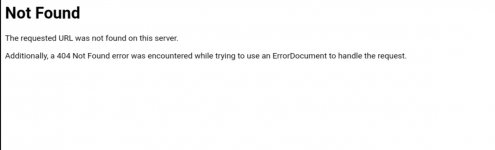You are using an out of date browser. It may not display this or other websites correctly.
You should upgrade or use an alternative browser.
You should upgrade or use an alternative browser.
The requested URL was not found on this server.
- Thread starter seachen
- Start date
Richard G
Verified User
Was this a restore of a user back, reseller backup or admin backup?
Is this a restore which was moved from another server, or just something went wrong and a restore was done? Because if it's a user from another server, you might have to check DNS and nameserver records.
Also you might try this:
Is this a restore which was moved from another server, or just something went wrong and a restore was done? Because if it's a user from another server, you might have to check DNS and nameserver records.
Also you might try this:
Code:
cd /usr/local/directadmin/custombuild
./build rewrite_confsRichard G
Verified User
You're welcome. How did you fix it, was it the command I gave?
Thanks for reply friend, yeah,in deed 404 is a not found error
Actually this is my .htaccess content
Actually this is my .htaccess content
And yes, the index.php file is present, any file I upload shows up as 404RewriteEngine On
RewriteCond %{HTTPS} off
RewriteRule .* https://%{HTTP_HOST}%{REQUEST_URI} [L,R=301]
#Alternate default index pages
DirectoryIndex index.php
#Timezone
#php_value date.timezone 'America/Mexico_City'
Last edited:
Richard G
Verified User
What kind of files did you upload?i upload files to my public_html and i cannot access them by web
Because a little while ago somebody contact me and he uploaded a zipfile.
Only website files are visible. So if there are website files in a zip file, one has to unpack them and then upload them.
So if you want to have real files visible like .mp3 and other stuff, you have to change your .htaccess to something like this:
Options +Indexesand try again.
Hey guys, thank y'all for reply.
@Richard G I have tested with image files, html and php files
Whole content on my public_html is not accessible trough web.
This happens only with one of the 4 domains that are under the admin account, the one that is not working is the main domain.
@Zhenyapan If i check the error log file for that domain i see this
Cannot serve directory
/home/admin/domains/suspended/: No matching DirectoryIndex (index.html,index.htm,index.shtml,index.php,index.phtml) found, and server-generated directory
index forbidden by Options directive
It seems that the domain is suspended, why?
I don't remember where I saw that the main domain had an orange triangle and it said suspended, I don't remember how I accessed that part of directadmin
@Richard G I have tested with image files, html and php files
Whole content on my public_html is not accessible trough web.
This happens only with one of the 4 domains that are under the admin account, the one that is not working is the main domain.
@Zhenyapan If i check the error log file for that domain i see this
Cannot serve directory
/home/admin/domains/suspended/: No matching DirectoryIndex (index.html,index.htm,index.shtml,index.php,index.phtml) found, and server-generated directory
index forbidden by Options directive
It seems that the domain is suspended, why?
I don't remember where I saw that the main domain had an orange triangle and it said suspended, I don't remember how I accessed that part of directadmin
@Zhenyapan My friend, thanks for your patience, i will change it and let you now!
Thanks for reply
Thanks for reply
krisiskris
Verified User
- Joined
- Jan 2, 2019
- Messages
- 29
I'm having this exact same problem, but only when browsing sites using IPv6.
When on IPv4 everything is perfectly fine.
The rebuild conf doesn't work.
When on IPv4 everything is perfectly fine.
The rebuild conf doesn't work.
Richard G
Verified User
You're problem most likely has a totally different cause, best is to create a new topic for your issue.I'm having this exact same problem, but only when browsing sites using IPv6.