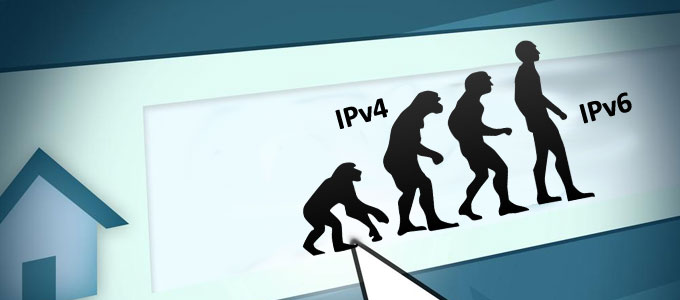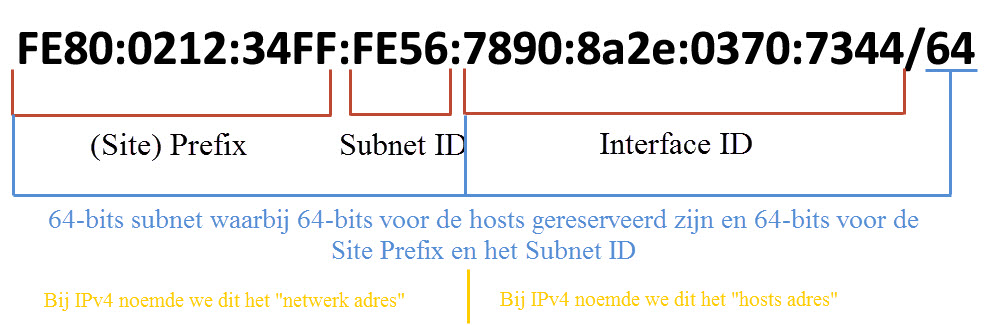Wanabo
Verified User
This is e-mail notification to warn you that your hostname is setup improperly on your system.
An A record all ready exists so started digging.
Found this thread from 15 years ago, [hostname], resolves to 127.0.0.1 which points me to check etc/hosts
Current etc/hosts
So think I need to change it to the below. But I have not set up an ipv6 address for the server yet. I have a ipv6/24 block added in the DA ip-manager and honestly I don't know how to assign single ipv6 addresses. I need a little help with ipv6 and do I need to change anything in /etc/cloud/ ??
/etc/cloud/templates/hosts.redhat.tmpl
The value of 'manage_etc_hosts' in /etc/cloud/cloud.cfg is not present. cloud-config is nowhere to be found.
Code:
host.domainname.nl, resolves to 127.0.0.1. Please make sure that your hostname resolves to your server ip (serverip) or else your email may not work correctly.
Solution:
Create an A record for your hostname (host.domainname.nl.) in your DNS control panel. Point the hostname to your server's main IP address. Also check /etc/hosts to ensure that the server ip is correctly set.An A record all ready exists so started digging.
Found this thread from 15 years ago, [hostname], resolves to 127.0.0.1 which points me to check etc/hosts
Current etc/hosts
Code:
Your system has configured 'manage_etc_hosts' as True.
As a result, if you wish for changes to this file to persist
then you will need to either
a.) make changes to the master file in /etc/cloud/templates/hosts.redhat.tmpl
b.) change or remove the value of 'manage_etc_hosts' in
/etc/cloud/cloud.cfg or cloud-config from user-data
The following lines are desirable for IPv4 capable hosts
27.0.0.1 host.domainname.nl host
27.0.0.1 localhost.localdomain localhost
27.0.0.1 localhost4.localdomain4 localhost4
The following lines are desirable for IPv6 capable hosts
:1 host.domainname.nl host
:1 localhost.localdomain localhost
:1 localhost6.localdomain6 localhost6So think I need to change it to the below. But I have not set up an ipv6 address for the server yet. I have a ipv6/24 block added in the DA ip-manager and honestly I don't know how to assign single ipv6 addresses. I need a little help with ipv6 and do I need to change anything in /etc/cloud/ ??
Code:
Your system has configured 'manage_etc_hosts' as True.
As a result, if you wish for changes to this file to persist
then you will need to either
a.) make changes to the master file in /etc/cloud/templates/hosts.redhat.tmpl
b.) change or remove the value of 'manage_etc_hosts' in
/etc/cloud/cloud.cfg or cloud-config from user-data
The following lines are desirable for IPv4 capable hosts
serverip host.domainname.nl host
27.0.0.1 localhost.localdomain localhost
27.0.0.1 localhost4.localdomain4 localhost4
The following lines are desirable for IPv6 capable hosts
??????????? host.domainname.nl host
:1 localhost.localdomain localhost
:1 localhost6.localdomain6 localhost6/etc/cloud/templates/hosts.redhat.tmpl
Code:
## template:jinja
{#
This file /etc/cloud/templates/hosts.redhat.tmpl is only utilized
if enabled in cloud-config. Specifically, in order to enable it
you need to add the following to config:
manage_etc_hosts: True
-#}
# Your system has configured 'manage_etc_hosts' as True.
# As a result, if you wish for changes to this file to persist
# then you will need to either
# a.) make changes to the master file in /etc/cloud/templates/hosts.redhat.tmpl
# b.) change or remove the value of 'manage_etc_hosts' in
# /etc/cloud/cloud.cfg or cloud-config from user-data
#
# The following lines are desirable for IPv4 capable hosts
127.0.0.1 {{fqdn}} {{hostname}}
127.0.0.1 localhost.localdomain localhost
127.0.0.1 localhost4.localdomain4 localhost4
# The following lines are desirable for IPv6 capable hosts
::1 {{fqdn}} {{hostname}}
::1 localhost.localdomain localhost
::1 localhost6.localdomain6 localhost6The value of 'manage_etc_hosts' in /etc/cloud/cloud.cfg is not present. cloud-config is nowhere to be found.