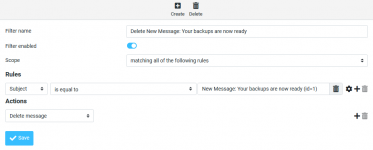You are using an out of date browser. It may not display this or other websites correctly.
You should upgrade or use an alternative browser.
You should upgrade or use an alternative browser.
Turning off the "Your backups are now ready" message
- Thread starter turbo2ltr
- Start date
Does this helps you?
 forum.directadmin.com
forum.directadmin.com
Disable generation of "Backup is ready" via Message System
Hi, It it possible to silence the "Your Backup is Ready" messages in DirectAdmin? I have disabled email notifications but there doesn't seem to be an obvious way to disable the actual notification in the message system itself. Is it possible to do this? I only ask as I run a daily cron...
Thanks, but not particularly. It's nearly 10 years out of date and much has changed with the backups since then. I'm not looking to create a whole new backup script just to suppress a message, as the post suggests, the built in one works fine.
My solution doesn't fix the cause, but it does work and I only receive the email when there is an error during the backup. I made a filter in Roundcube and that filter automatically removes the 'backup-is-ready email. If the backup fails, the email will be received. See image for the filter settings.
You can set this in Roundcube and it will filter all incoming mail, so that you do not receive it locally (i.e. on your computer).
You can set this in Roundcube and it will filter all incoming mail, so that you do not receive it locally (i.e. on your computer).
Attachments
Last edited:
zEitEr
Super Moderator
For Admin Backups: Backup/Restore Settings -> Disable "Send a message when a backup has finished" -> Save changes

With the solution of zEitEr you don't receive an email when the backup has failed. It simply does not send an email whether it goes well or not. I want an email when backup has failed and therefore I made a filter with Roundcube. All emails for successfull backups will be removed from the your email account automatically with the filter.
zEitEr
Super Moderator
It simply does not send an email whether it goes well or not.
I've just completed a test, and I got an error message about failed backup, a notification about successful backup was not sent. You might try the same and see.
Hmmm strange. I run a test with Admin Backup as mentioned by @zEitEr with settings: Admin Backups: Backup/Restore Settings -> Disable "Send a message when a backup has finished" -> Save changes.
I removed the Roundcube filter.
And then... I received an email 'New Message: Your backups are now ready'.
So for me, disable 'Send a message when a backup has finished' is not working, I don't know why.
I removed the Roundcube filter.
And then... I received an email 'New Message: Your backups are now ready'.
So for me, disable 'Send a message when a backup has finished' is not working, I don't know why.
In my case, the option is allready disabled...For Admin Backups: Backup/Restore Settings -> Disable "Send a message when a backup has finished" -> Save changes
View attachment 6725
I'll test to enable it, save it, and disable it. And i'll see if i've any changes
zEitEr
Super Moderator
In my case, the option is allready disabled...
This is only for admin backups, it does not effect system backups, reseller and user level backups.
Yes, I know, and I seeThis is only for admin backups, it does not effect system backups, reseller and user level backups.
For me, it works now. So the solution for me is disable the option, save and enable it.
I don't know why the case was active in the origin.
Thanks
yousefvafaei
Verified User
Thanks, this is usefulFor Admin Backups: Backup/Restore Settings -> Disable "Send a message when a backup has finished" -> Save changes
View attachment 6725