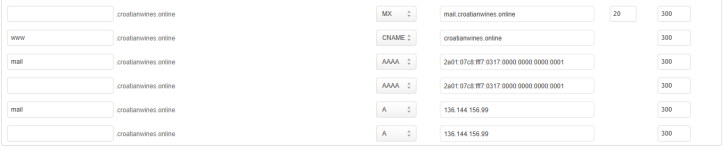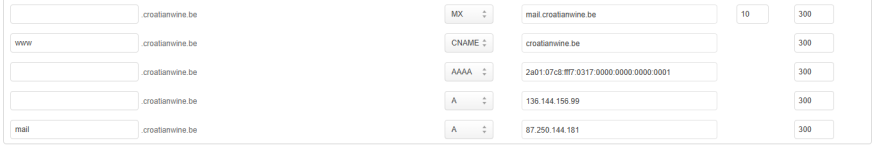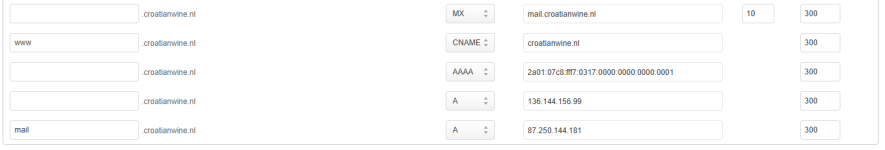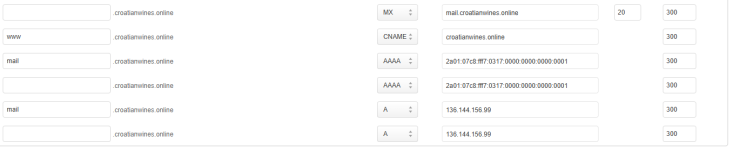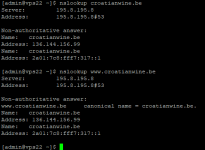patrickkasie
Verified User
Dear DirectAdmin forum,
We manage the DNS from all of the domainnames including their subdomains
When requesting an SSL for the domains, the expected behavior is that we can request all but www.croatianwine.online
The actual behavior is that only the following domains can receive an SSL certificate:
This was yesterday.
This is unexpected behavior as stated above, so I split the www.domains and domains from the mail.domains and pointed those to Server 2 (vps18.jk.nl), leaving mail.domains on Server 1 (vps04.jk.nl) and then changing the DNS accordingly.
However, even after these steps have been applied succesfully and confirmed through ping commands from different, independent servers and my office computer, I still cannot request an SSL for all but the www.croatianwine.online and the mail.domains. Instead, vps18.jk.nl can only request the following ones:
This was also yesterday.
We fully manage the servers, we fully manage the DNS, we are not on a blacklist (Let's Debug) so I have no clue why either server can't request an SSL for their expected domains. I've reverted the changes back now to vps04.jk.nl, confirmed the IPv4 and IPv6 changed back succesfully by pinging the www and non-www croatianwine.online, deleted any existing certificates, requested an SSL certificate just now for the expected domains which are all but the domain www.croatianwine.online but it still doesn't work.
For more referrence, I've gone to the LE forum and got referred here.

 community.letsencrypt.org
community.letsencrypt.org
We manage the DNS from all of the domainnames including their subdomains
When requesting an SSL for the domains, the expected behavior is that we can request all but www.croatianwine.online
The actual behavior is that only the following domains can receive an SSL certificate:
Code:
Subject: LetsEncrypt request successful
LetsEncrypt request successful for:
mail.croatianwine.online
mail.croatianwines.online
www.croatianwine.be
www.croatianwine.nl
Cannot find domain in the certificate.
However, subdomains have been found instead. Proceeding with them.
Today at 11:16This is unexpected behavior as stated above, so I split the www.domains and domains from the mail.domains and pointed those to Server 2 (vps18.jk.nl), leaving mail.domains on Server 1 (vps04.jk.nl) and then changing the DNS accordingly.
However, even after these steps have been applied succesfully and confirmed through ping commands from different, independent servers and my office computer, I still cannot request an SSL for all but the www.croatianwine.online and the mail.domains. Instead, vps18.jk.nl can only request the following ones:
Code:
Subject: LetsEncrypt request successful
LetsEncrypt request successful for:
www.croatianwine.be
www.croatianwine.nl
Cannot find domain in the certificate.
Not setting up Mail SNI.
Today at 11:48We fully manage the servers, we fully manage the DNS, we are not on a blacklist (Let's Debug) so I have no clue why either server can't request an SSL for their expected domains. I've reverted the changes back now to vps04.jk.nl, confirmed the IPv4 and IPv6 changed back succesfully by pinging the www and non-www croatianwine.online, deleted any existing certificates, requested an SSL certificate just now for the expected domains which are all but the domain www.croatianwine.online but it still doesn't work.
For more referrence, I've gone to the LE forum and got referred here.

Unable to request SSL for domain
My domain is: croatianwine.online (corrected) I ran this command: On DirectAdmin, I requested an SSL certificate for the domains: croatianwine.online mail.croatianwine.online www.croatianwine.online croatianwine.be mail.croatianwine.be www.croatianwine.be croatianwine.nl...
 community.letsencrypt.org
community.letsencrypt.org