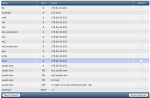youds
Verified User
Hi
MY namservers aren't working. I configured the domains NameServers to the IP address of the server DirectAdmin has the IP of but its just not working, I get these error messages:
Failed to find name servers of youds.com/IN.
No name servers found at child.
No name servers could be found at the child. This usually means that the child is not configured to answer queries about the zone.
Strange this is i have ns1.youds.com assigned in Administrator settings and a name server registered under name servers in reseller panel. Im a bit stuck.
This domain is youds.com



MY namservers aren't working. I configured the domains NameServers to the IP address of the server DirectAdmin has the IP of but its just not working, I get these error messages:
Failed to find name servers of youds.com/IN.
No name servers found at child.
No name servers could be found at the child. This usually means that the child is not configured to answer queries about the zone.
Strange this is i have ns1.youds.com assigned in Administrator settings and a name server registered under name servers in reseller panel. Im a bit stuck.
This domain is youds.com


Last edited: