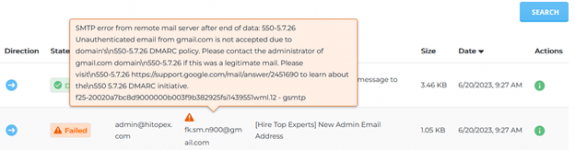Hi dear all.
Would you please help me eliminate the following issue?
I have set up email properly on the domain hitopex.com; I can send and receive emails, but When I want to send an email from WordPress, the email is rejected by google policies though everything in spf and dmarc records are set properly!
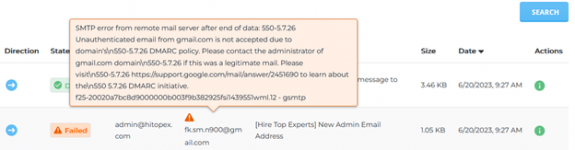
I appreciate your help in this respect.
Best regards,
Faramarz
Would you please help me eliminate the following issue?
I have set up email properly on the domain hitopex.com; I can send and receive emails, but When I want to send an email from WordPress, the email is rejected by google policies though everything in spf and dmarc records are set properly!
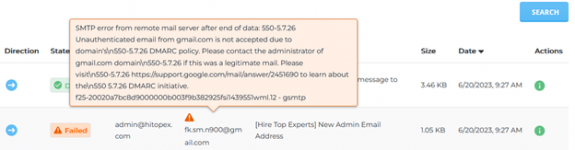
I appreciate your help in this respect.
Best regards,
Faramarz