Achterstraat
Verified User
Last weeks there are some troubles with DA updates, don't say anything about that but again updated without permissions with the follow result;



Yes, all update channels (current/stable/alpha) give errors on just a skin.. ..no access to directadmin, how to solve.. ..trough these autoupdates/hotfixes different websites are also unavailable!
What's happaning tonight around 3 o'clock?
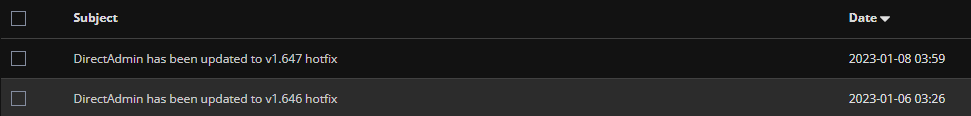



Yes, all update channels (current/stable/alpha) give errors on just a skin.. ..no access to directadmin, how to solve.. ..trough these autoupdates/hotfixes different websites are also unavailable!
What's happaning tonight around 3 o'clock?
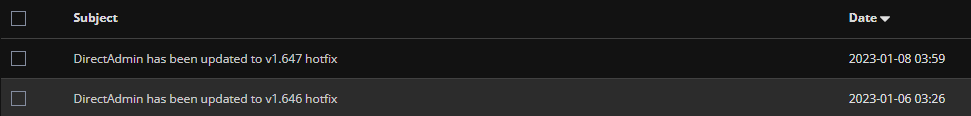
Last edited: