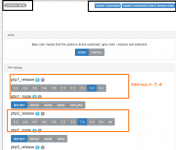First, i update the PHP version and then save. Remove PHP 8 from the list. See Screenshot
Then CLick on "Update CustomBuild Script & Versions (only)" and "Update CustomBuild"
Then Build reoundcube
Editing roundcube configuration...
Roundcube 1.4.11 has been installed successfully.
Unsupported PHP version. Required PHP >= 5.4 and < 8.0.
Done!
Than on the HOme page CustomBuild 2.0 (2) 2 In green What this means , What need to do after CustomBuild 2.0.
Still see Unsupported PHP version. Required PHP >= 5.4 and < 8.0. How to resolved this.
FYI: PHP8 Version not select anywhere but installed on the server.
Then CLick on "Update CustomBuild Script & Versions (only)" and "Update CustomBuild"
Then Build reoundcube
Editing roundcube configuration...
Roundcube 1.4.11 has been installed successfully.
Unsupported PHP version. Required PHP >= 5.4 and < 8.0.
Done!
Than on the HOme page CustomBuild 2.0 (2) 2 In green What this means , What need to do after CustomBuild 2.0.
Still see Unsupported PHP version. Required PHP >= 5.4 and < 8.0. How to resolved this.
FYI: PHP8 Version not select anywhere but installed on the server.