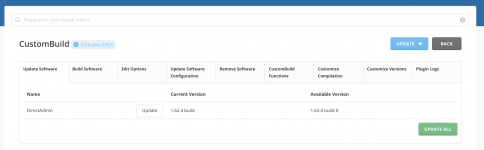beansbaxter
Verified User
The current DA update seems to be in an endless loop.
I did the usual update to DA to the most recent version. I was alerted with a notification in the Licensing/Update section, and saw there was a new menu variable for DA version preference. Since is a production server with clients, I chose the "Stable-Delayed release schedule" and DA proceeded to restart.
Now in the CustomBuild section, the DA version is 1.63.0 and it wants to update to 1.62.4... ok, so I revert back and then it does it again the opposite direction and wants to upgrade to 1.63, and keeps repeating.
Seems like an endless loop...
I did the usual update to DA to the most recent version. I was alerted with a notification in the Licensing/Update section, and saw there was a new menu variable for DA version preference. Since is a production server with clients, I chose the "Stable-Delayed release schedule" and DA proceeded to restart.
Now in the CustomBuild section, the DA version is 1.63.0 and it wants to update to 1.62.4... ok, so I revert back and then it does it again the opposite direction and wants to upgrade to 1.63, and keeps repeating.
Seems like an endless loop...