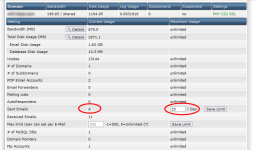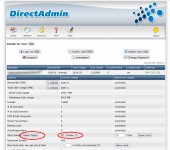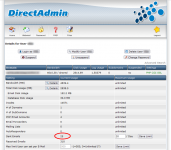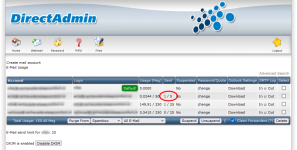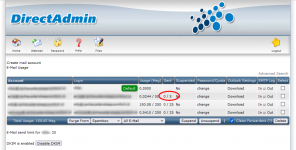Hi,
My head is spinning because I'm confused how this is working... ??
I have a customer who was already spamming so I limited the amount of emails he can send each day to 20.
That's not a lot but in his case, it's more than enough.
This customer called me because he couldn't send any emails anymore.
I tried to login into DA which did not work: "license is expired"
The license should be valid until 19th of September though.
Because I'm a total nono in this case, OVH didn't help me what so ever, Google was my best friend.
Googling brought me to this post: https://forum.directadmin.com/threads/since-2022-8-26-ertificate-has-expired-centos6-8.66844/
That worked, I could login into DA again...
I checked the user details and this confuses me...
This user has a "Maximum Usage" set at 20 on the right side.
What does this "Current Usage" mean? I always thought this is the amount of mails sent out this day...
In this case, it's 20 and it looks like DA is not resetting this the next day.
The same with other users.
The way I understand it works, is that this button "Reset Today" only pops up when the limit has been reached?
Is this the way it works?
The amount between the brackets (Today: 2), is that the amount of emails on top of the maximum sent emails?
When I hit the button "Reset Today", only the amount between the bracket goes away, the 20 on the left side remains.
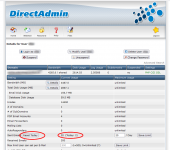
I tried testing by adding an extra mail account under the customer's domain.
I send out, I guess, 10 emails.
Details about this user email accounts, says I have only sent 1 email (limit of 5).
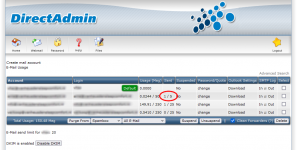
To me it looks like DA is not "updating" or "refreshing" but I could be completely wrong... sorry.
Could someone point be in the right direction please?
Thanks.
My head is spinning because I'm confused how this is working... ??
I have a customer who was already spamming so I limited the amount of emails he can send each day to 20.
That's not a lot but in his case, it's more than enough.
This customer called me because he couldn't send any emails anymore.
I tried to login into DA which did not work: "license is expired"
The license should be valid until 19th of September though.
Because I'm a total nono in this case, OVH didn't help me what so ever, Google was my best friend.
Googling brought me to this post: https://forum.directadmin.com/threads/since-2022-8-26-ertificate-has-expired-centos6-8.66844/
That worked, I could login into DA again...
I checked the user details and this confuses me...
This user has a "Maximum Usage" set at 20 on the right side.
What does this "Current Usage" mean? I always thought this is the amount of mails sent out this day...
In this case, it's 20 and it looks like DA is not resetting this the next day.
The same with other users.
The way I understand it works, is that this button "Reset Today" only pops up when the limit has been reached?
Is this the way it works?
The amount between the brackets (Today: 2), is that the amount of emails on top of the maximum sent emails?
When I hit the button "Reset Today", only the amount between the bracket goes away, the 20 on the left side remains.
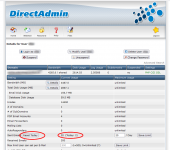
I tried testing by adding an extra mail account under the customer's domain.
I send out, I guess, 10 emails.
Details about this user email accounts, says I have only sent 1 email (limit of 5).
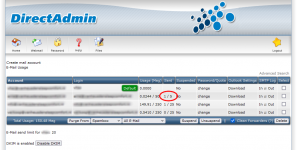
To me it looks like DA is not "updating" or "refreshing" but I could be completely wrong... sorry.
Could someone point be in the right direction please?
Thanks.