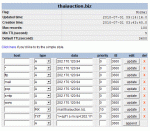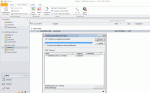Hi
From the last server setup I found that using DNS Gateway will help all domains active much faster than using normal DNS name like ns1.myserver.com, ns2.myserver.com.
Any domains using Google Apps with DNS Gateway like yr1.yahoo.com or ns1.dns-diy.net will work immediately after restoring the backup files.
Any domains using NS1.myserver.com & NS2.myserver.com will have to wait more than 1 hour or more to work.
So, I would like to change all major customers's DNS to use DNS Gateway.
Anyway, from trying to config it without using Google Apps for days I can't find the solutions.
This is the requirement:
1. Use all DA Emails service by default.
2. Use DNS Setting in Gateway to replace all DA DNS Setting.
3. This means I'm still using internal Email Service.
Found Solution: I can set the web page & Receiving Mail to work properly.
Problems: Sending Mails always run but nothing send (Outlook 2010).
Question:
How I can set DNS Setting to work with Sending Mail?
Please see my setting in attahched files. The DNS is ns1.dns-diy.net & ns2.dns-diy.net:
From the last server setup I found that using DNS Gateway will help all domains active much faster than using normal DNS name like ns1.myserver.com, ns2.myserver.com.
Any domains using Google Apps with DNS Gateway like yr1.yahoo.com or ns1.dns-diy.net will work immediately after restoring the backup files.
Any domains using NS1.myserver.com & NS2.myserver.com will have to wait more than 1 hour or more to work.
So, I would like to change all major customers's DNS to use DNS Gateway.
Anyway, from trying to config it without using Google Apps for days I can't find the solutions.
This is the requirement:
1. Use all DA Emails service by default.
2. Use DNS Setting in Gateway to replace all DA DNS Setting.
3. This means I'm still using internal Email Service.
Found Solution: I can set the web page & Receiving Mail to work properly.
Problems: Sending Mails always run but nothing send (Outlook 2010).
Question:
How I can set DNS Setting to work with Sending Mail?
Please see my setting in attahched files. The DNS is ns1.dns-diy.net & ns2.dns-diy.net: