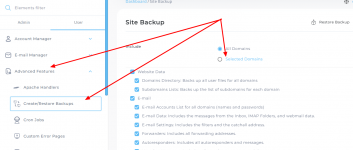I have two servers, each with a different DirectAdmin. In the old DirectAdmin, there is one admin user who manages three websites, namely asd.com, fgh.com, and jkl.com. How can I transfer only the jkl.com website to the new DirectAdmin? Please help me!
You are using an out of date browser. It may not display this or other websites correctly.
You should upgrade or use an alternative browser.
You should upgrade or use an alternative browser.
What is the most optimal way to transfer one of multiple websites
- Thread starter minhky
- Start date
zEitEr
Super Moderator
Hello,
If the old DirectAdmin is not missing a feature, then you could use a user level backup for creating a backup for a selected domain only. Then you could restore it on a new server.
If the old DirectAdmin is too old and missing the feature, then you will probably need to:
1. create a backup at admin level excluding Mails, Domains data
2. import backup to a new server
3. use
4. remove asd.com, fgh.com from the new server (and related databases).
If the old DirectAdmin is not missing a feature, then you could use a user level backup for creating a backup for a selected domain only. Then you could restore it on a new server.
If the old DirectAdmin is too old and missing the feature, then you will probably need to:
1. create a backup at admin level excluding Mails, Domains data
2. import backup to a new server
3. use
rsync to sync /home/admin/imap/jkl.com/ and /home/admin/domains/jkl.com/ to the new server.4. remove asd.com, fgh.com from the new server (and related databases).
So, you mean to say that in the admin backup/transfer section, I should select site domain > selected domain > ‘choose the domain I want to backup’ > create backup, right? Where is this backup file located on the server, is it in /home/admin/admin_backup? Please don’t laugh if I ask too many questions.
zEitEr
Super Moderator
zEitEr
Super Moderator
User level backups can be found under
Admin level backups can be found in the folder you choose for backups, by default it will be
For more information about the backups systems in DirectAdmin you are advised to read https://docs.directadmin.com/directadmin/backup-restore-migration/backups.html
Should you have more practical questions or errors, you are welcome to ask them here.
/home/admin/backups, i.e. a backup folder of an account, which you backup.Admin level backups can be found in the folder you choose for backups, by default it will be
/home/admin/admin_backups For more information about the backups systems in DirectAdmin you are advised to read https://docs.directadmin.com/directadmin/backup-restore-migration/backups.html
Should you have more practical questions or errors, you are welcome to ask them here.
Richard G
Verified User
No. Don't extract.I just need to rsync it to the new DirectAdmin and extract it there, correct?”
If you have the backup file, rsync it to the new Directadmin server and use the restore function in there at the appropriate place.
DA itself will do the extracting.