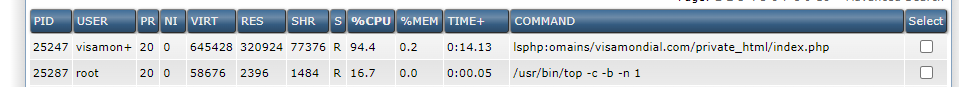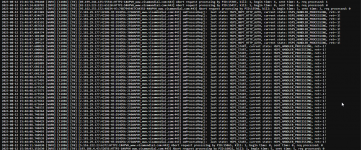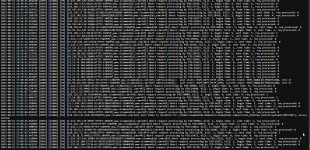sepicomp
Verified User
- Joined
- Aug 12, 2023
- Messages
- 12
hello every body
i have a question
as you see in image, there is one process with command lsphp:/private_html/index.php
this command repeat for 3,4,5 process and cpu of every process going on 90% and more
i wand to know what is this, i killed the process but after 5 min or more, i see them again.
i have a question
as you see in image, there is one process with command lsphp:/private_html/index.php
this command repeat for 3,4,5 process and cpu of every process going on 90% and more
i wand to know what is this, i killed the process but after 5 min or more, i see them again.