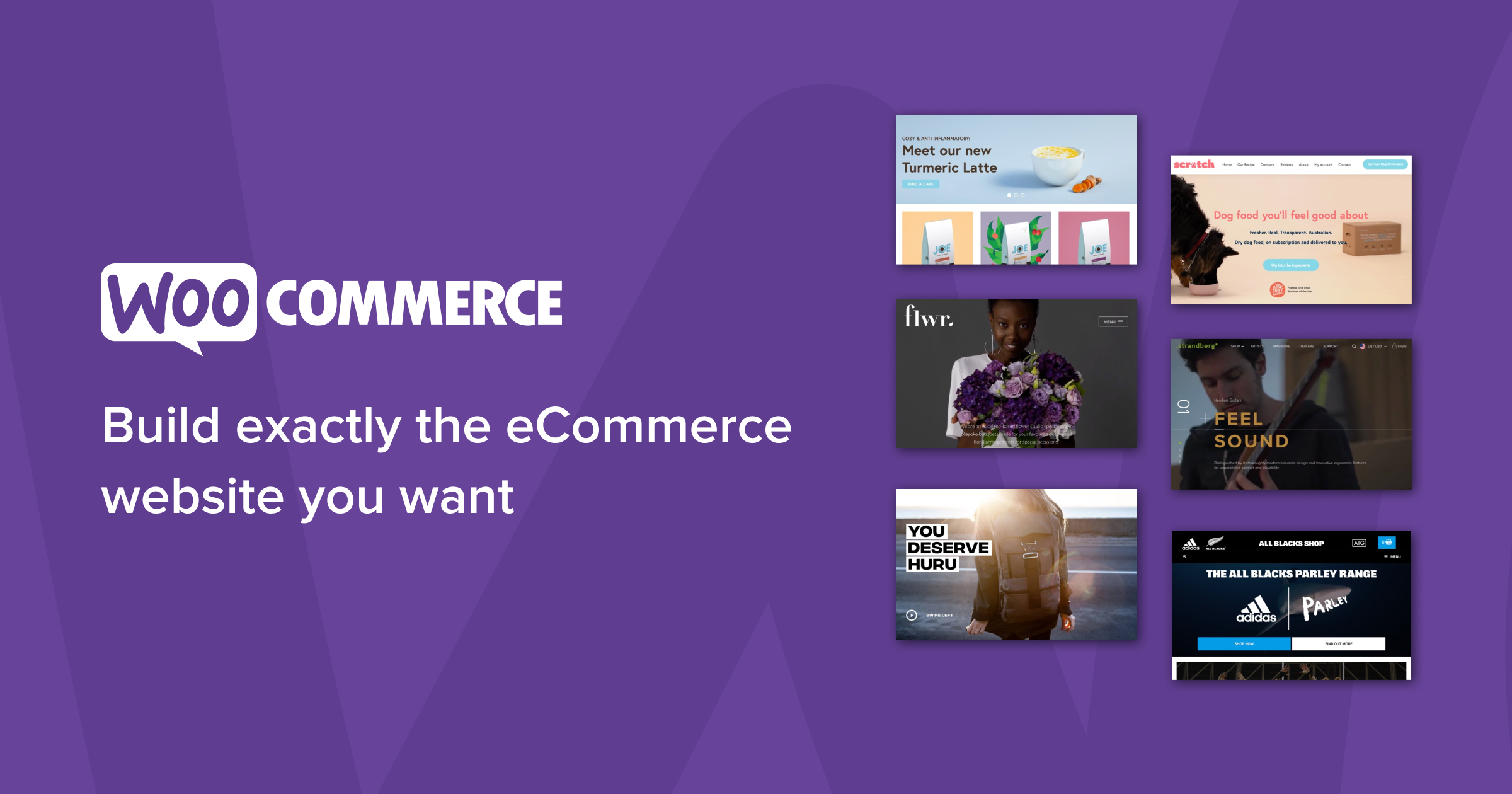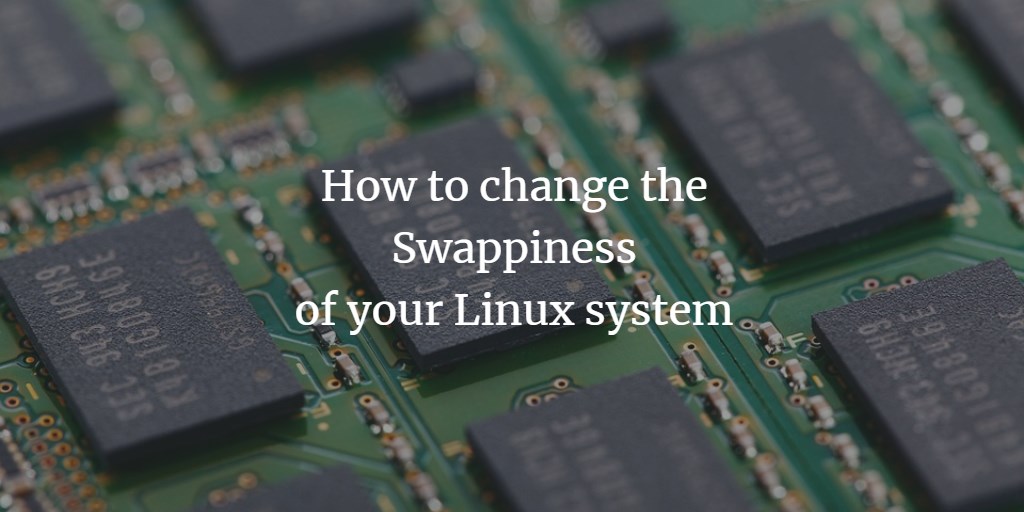Hello,
I have a BuyVM server (RYZEN KVM 2GB) running DirectAdmin v1.63.9 on debian10_amd64.
I got like 4 domains on that Directadmin but all of them get little to no traffic at all;
Currently I'm launching an e-commerce website so I got a fresh WordPress 6 install with WooCommerce + some plugins that goes with it (site info)
While setting up the website I noticed that it's kinda slow but went on with it untill now I wanted to stress test it using (loader.io) and it goes down on every test it stays down for a while and it goes back up; here is a screenshot of my HTOP result while running the test
I'm not sure if it's just my servers perf or maybe something that isn't setup as it should
Hopefully I get some input from you guys
I have a BuyVM server (RYZEN KVM 2GB) running DirectAdmin v1.63.9 on debian10_amd64.
I got like 4 domains on that Directadmin but all of them get little to no traffic at all;
Currently I'm launching an e-commerce website so I got a fresh WordPress 6 install with WooCommerce + some plugins that goes with it (site info)
While setting up the website I noticed that it's kinda slow but went on with it untill now I wanted to stress test it using (loader.io) and it goes down on every test it stays down for a while and it goes back up; here is a screenshot of my HTOP result while running the test
I'm not sure if it's just my servers perf or maybe something that isn't setup as it should
Hopefully I get some input from you guys