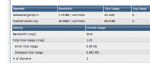Hello, I have just saw that Total Disk Usage is wrong listed in the Statistics of each domain, and in the users list in the Admin Panel, actually they are very low copared with the real one values.
Check the image below please ...
What should I run to resolve the problem?
Check the image below please ...
What should I run to resolve the problem?
Attachments
Last edited: