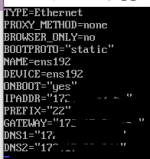marjan.sayyad
New member
- Joined
- Nov 15, 2020
- Messages
- 3
Hello Everyone,
I have installed CentOS 8. Then I have installed Nagios core on it. I installed it on Vmware 6.5 in my company.
After complete installation of OS and Nagios Core I noticed "ifconfig -a" is showing IP address different than I saved in /etc/sysconfig/network-script/ifcfg-ens192. I gave static IP address on ifcfg0ens192 file.
The problem is "ifconfig -a" is showing one of our dhcp Ip that our user workstation is using.
The thing is both IP address are working on http://IPAddress/nagios without any issue.
I will appreciate if someone can help me why is it showing wrong IP Address.
Thanks,
Marjan
I have installed CentOS 8. Then I have installed Nagios core on it. I installed it on Vmware 6.5 in my company.
After complete installation of OS and Nagios Core I noticed "ifconfig -a" is showing IP address different than I saved in /etc/sysconfig/network-script/ifcfg-ens192. I gave static IP address on ifcfg0ens192 file.
The problem is "ifconfig -a" is showing one of our dhcp Ip that our user workstation is using.
The thing is both IP address are working on http://IPAddress/nagios without any issue.
I will appreciate if someone can help me why is it showing wrong IP Address.
Thanks,
Marjan