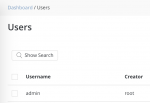adeltc
Verified User
Hi everyone,
My license will be expire in next couple of days and as I bought it from third party by mistake (was my first and last experience) now I need to buy and active from DA but the seller said if I renew my license from DA then I lose my data and then stop server working ! For this reason I need more help and support from you guys (really appreciate) because I really don't want to continue with that third party as it's really risky for me. Could you advise me how I can buy the personal plan for 24month directly from DirectAdmin without the losing data or any affect of my server's data?
I need transfer all data of my account to admin then downgrade to personal.
Thanks in advance for your time and your advise.
Please find attached screenshot.
Kind regards
Kourosh
My license will be expire in next couple of days and as I bought it from third party by mistake (was my first and last experience) now I need to buy and active from DA but the seller said if I renew my license from DA then I lose my data and then stop server working ! For this reason I need more help and support from you guys (really appreciate) because I really don't want to continue with that third party as it's really risky for me. Could you advise me how I can buy the personal plan for 24month directly from DirectAdmin without the losing data or any affect of my server's data?
I need transfer all data of my account to admin then downgrade to personal.
Thanks in advance for your time and your advise.
Please find attached screenshot.
Kind regards
Kourosh