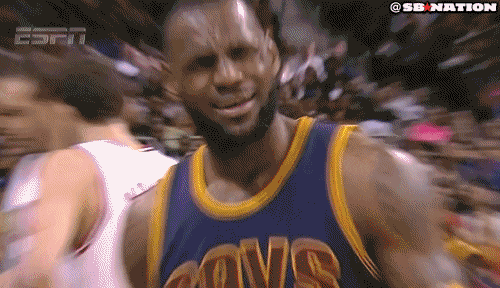I have my own dedicated email server that I wish to use rather than DA's as we have everything behind Cloudflare.
But when I try to send emails via Wordpress (I have tried multiple SMTP plugins) I am unable to connect to my SMTP server.
My cPanel server works fine though.
I have used Netcar on my DA box and have confirmed that port 465 is open on the mail server.
Is there a setting in DA that is causing this issue?
Thanks
Jack
But when I try to send emails via Wordpress (I have tried multiple SMTP plugins) I am unable to connect to my SMTP server.
My cPanel server works fine though.
I have used Netcar on my DA box and have confirmed that port 465 is open on the mail server.
Is there a setting in DA that is causing this issue?
Thanks
Jack