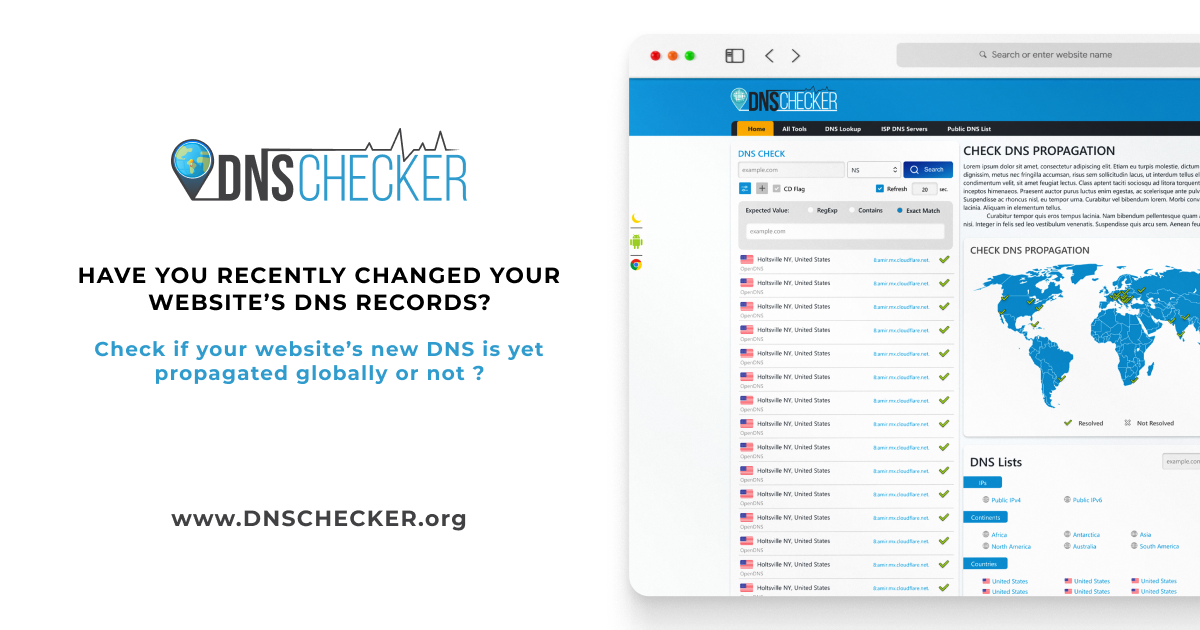I have a problem with named. Following the instructions, I added a second IP address (administrator) and assigned this address to Admin. Later (reseler) - Name Servers and I created for my two IP named servers IP 1 - ns1 ..., IP 2 - ns2 ...
At the domain extension, I redirected to my new DNS servers (ns1 io ns2)
Seems trivial, but the command
I manually added two lines to named.conf:
Where did I go wrong?
At the domain extension, I redirected to my new DNS servers (ns1 io ns2)
Seems trivial, but the command
it will only show my first IP (ns1)!"netstat -lnp | grep named"
I manually added two lines to named.conf:
but also to no effect.listen-on port 53 {xxx.xxx.xxx.10; };
listen-on port 53 {xxx.xxx.xxx.11; };
Where did I go wrong?