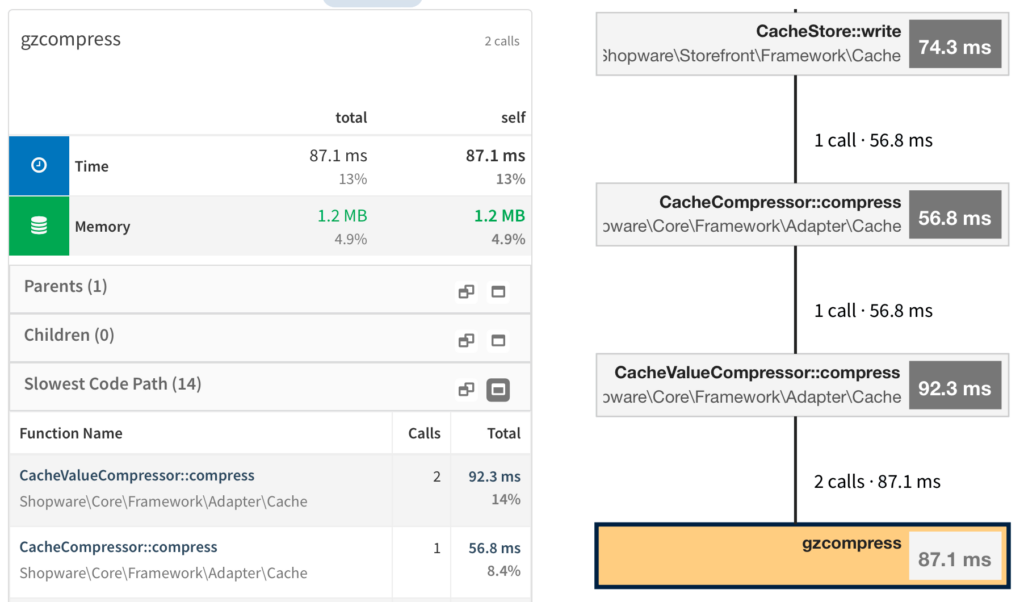ozzWANTED
Verified User
- Joined
- Mar 10, 2015
- Messages
- 45
Hi,
We have a website in our hosting. That became super slow. 30 seconds of PHP waiting for something.
It becomes great for guest sometimes. And for some logged-in users it is terrible.
We have (for given website in server):
1. NetData
2. PHP 5.6+Litespeed Enterprise (4 workers)
3. Ubuntu Server 16.04 LTS
4. MariaDB (separate VPS instance).
5. DirectAdmin
6. VPS is fast NVMe.
I was able to get some notes on sync-flood yesterday, and got some thought that maybe US-based Statcounter that API calls exist in core with probably no timeout in PHP can be causing slow down.
But now I have issues with my logged in user on website.
On localhost we probably would use xDebug to look for that function.
But what to do on live site. Is there a way to have some extension for DirectAdmin or NetData to show me what is a slowdown (which PHP function), like SolarWinds AppOptics. But as SolarWinds were hacked themselves, I'm not sure if I want to go with their solution, could I found/buy something self-hosted.
The below is what AppOptics (SolarWinds) replied:
---
We have a website in our hosting. That became super slow. 30 seconds of PHP waiting for something.
It becomes great for guest sometimes. And for some logged-in users it is terrible.
We have (for given website in server):
1. NetData
2. PHP 5.6+Litespeed Enterprise (4 workers)
3. Ubuntu Server 16.04 LTS
4. MariaDB (separate VPS instance).
5. DirectAdmin
6. VPS is fast NVMe.
I was able to get some notes on sync-flood yesterday, and got some thought that maybe US-based Statcounter that API calls exist in core with probably no timeout in PHP can be causing slow down.
But now I have issues with my logged in user on website.
On localhost we probably would use xDebug to look for that function.
But what to do on live site. Is there a way to have some extension for DirectAdmin or NetData to show me what is a slowdown (which PHP function), like SolarWinds AppOptics. But as SolarWinds were hacked themselves, I'm not sure if I want to go with their solution, could I found/buy something self-hosted.
The below is what AppOptics (SolarWinds) replied:
---
---AppOptics APM is the right tool to identify where the slowness is occurring. I would recommend enabling Code Profiling on APM as well to help isolate the problem. The NetData agent may cause some problems if run alongside our APM Agent so be aware of possible resource conflicts between these tools.
You can sign up for a free trial account at my.appoptics.com
Using APM:
https://documentation.solarwinds.co...ppoptics/content/kb/apm_tracing/using_apm.htm
PHP Agent System requirements:
https://documentation.solarwinds.co...content/kb/apm_tracing/php/support-matrix.htm