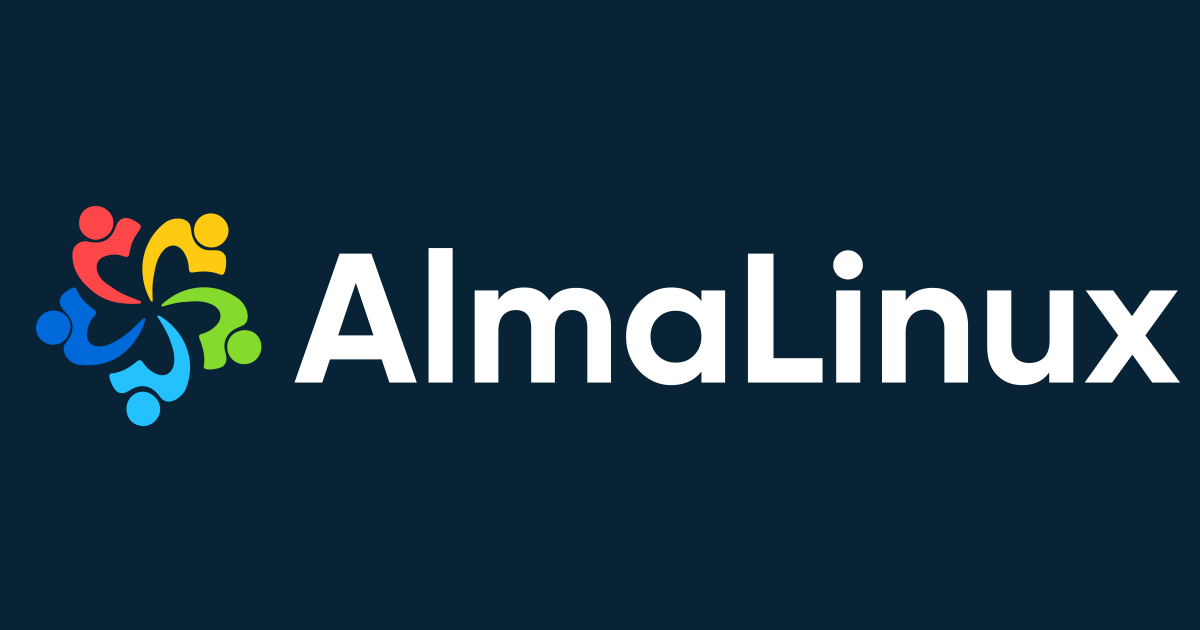hello all,
I have installed :
OS: almalinux 8
Webserver : nginx + apache. would it be to ambitious ?
PHP-FPM : 7.3
Application : prestashop
I get error 500
I am looking on USer: syte summary logs and I don't see the error .
I have added on account manager > php settings to show all php errors but still nothing. is there any other place to see the error log ?
Where else to look for error details ?
Thank you,
Daniel
I have installed :
OS: almalinux 8
Webserver : nginx + apache. would it be to ambitious ?
PHP-FPM : 7.3
Application : prestashop
I get error 500
I am looking on USer: syte summary logs and I don't see the error .
I have added on account manager > php settings to show all php errors but still nothing. is there any other place to see the error log ?
Where else to look for error details ?
Thank you,
Daniel