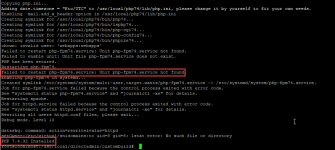abdulbasitrana
New member
- Joined
- Oct 17, 2022
- Messages
- 6
Sir, I am trying to change php version to 7.4 but It is giving me Error: "php 5.x, 7.x and 8.0 cannot compile against openssl 3.0 or higher. Try php 8.1 or higher."
Sir, I changed my openssl version to 1.1.1q. Now I am running command "./build php n" this time it is giving me below error:

Sir, I changed my openssl version to 1.1.1q. Now I am running command "./build php n" this time it is giving me below error: