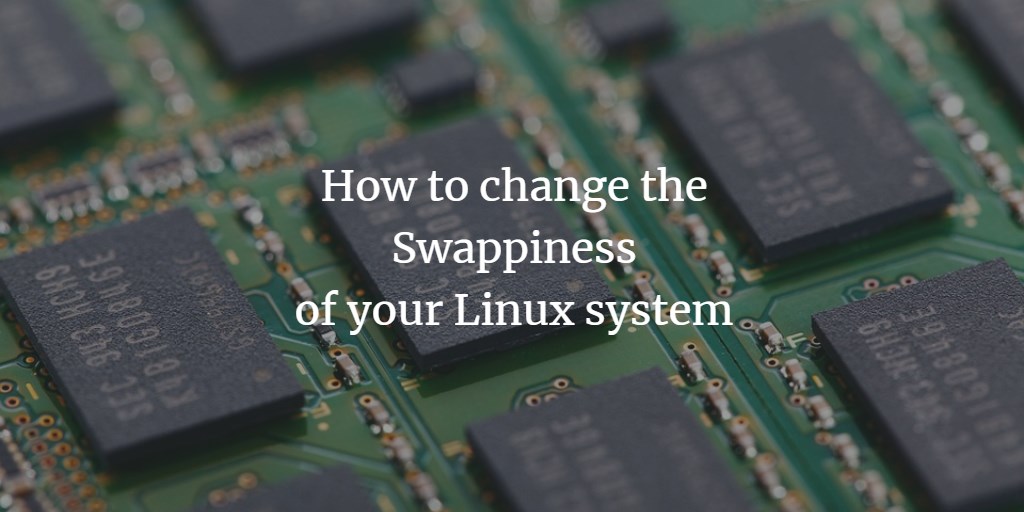Hello,
For some time I'm struggling with websites heaving high TTFB (up to 5-6 seconds). The issue is not with a particular website as I'm seeing this behaviour with all the websites on the server.
I'll add some info what I have checked so far and what are the system resources.
Server is a VM on a cluster.
OS: Latest Cloudlinux 7.9 with all the updates installed.
Directadmin: latest version, all the custombuild updates are applied.
Workload on the machine is very low.
System resources: 32 cores, 80GB of ram.
CPU/RAM average load: CPU: 2%, ram usage 15gb out of 80GB.
System load average: 1.59, 1.85, 1.95
Testing website:
prestashop 1.7.8.8
mariaDB 10.5
PHP 7.4
CageFS enabled and disabled
CloudLinux LVE: do no limit enabled.
LiteSpeed server installed (tested with apache+nginx as well, same result).
LiveSpeed cache plugin for prestashop enabled.
No firewalls are present.
No plugins are installed, default installation with default theme for testing purposes.
MySQL Governor: off
Memory limit set to 1gb.
Tested with a local HTML file (everything is instant), DNS issue is excluded.
While testing with PHP/mysql the 5s TTFB is present.
On the website after everything is cached the load is instant. While adding a product to cart it's giving again TTFB up to 5sec as this part is not cached and it's triggering the DB.
Additional troubleshooting:
Installed mairadb on a different VM (same cluster) and connected the site to the new db via local network, same results.
Moved the website and mysql to a dummy ubuntu 20.04, everything runs instant.
IPv6 disabled, using IPv4
Connectivity / Internet is not an issue, 10G capacity.
Moved the entire VM with directadmin to a test new hdd, a samsung 990 pro nvme drive, to exclude a HDD fault and I have the same results.
No faults on dmesg
Low traffic nothing fancy on journalctl.
Jumbo frames activated with 9000 MTU
I'm stuck, no idea what to check from this point, maybe someone can give me some hints/help to continue the troubleshooting
Cheers!
For some time I'm struggling with websites heaving high TTFB (up to 5-6 seconds). The issue is not with a particular website as I'm seeing this behaviour with all the websites on the server.
I'll add some info what I have checked so far and what are the system resources.
Server is a VM on a cluster.
OS: Latest Cloudlinux 7.9 with all the updates installed.
Directadmin: latest version, all the custombuild updates are applied.
Workload on the machine is very low.
System resources: 32 cores, 80GB of ram.
CPU/RAM average load: CPU: 2%, ram usage 15gb out of 80GB.
System load average: 1.59, 1.85, 1.95
Testing website:
prestashop 1.7.8.8
mariaDB 10.5
PHP 7.4
CageFS enabled and disabled
CloudLinux LVE: do no limit enabled.
LiteSpeed server installed (tested with apache+nginx as well, same result).
LiveSpeed cache plugin for prestashop enabled.
No firewalls are present.
No plugins are installed, default installation with default theme for testing purposes.
MySQL Governor: off
Memory limit set to 1gb.
Tested with a local HTML file (everything is instant), DNS issue is excluded.
While testing with PHP/mysql the 5s TTFB is present.
On the website after everything is cached the load is instant. While adding a product to cart it's giving again TTFB up to 5sec as this part is not cached and it's triggering the DB.
Additional troubleshooting:
Installed mairadb on a different VM (same cluster) and connected the site to the new db via local network, same results.
Moved the website and mysql to a dummy ubuntu 20.04, everything runs instant.
IPv6 disabled, using IPv4
Connectivity / Internet is not an issue, 10G capacity.
Moved the entire VM with directadmin to a test new hdd, a samsung 990 pro nvme drive, to exclude a HDD fault and I have the same results.
No faults on dmesg
Low traffic nothing fancy on journalctl.
Jumbo frames activated with 9000 MTU
I'm stuck, no idea what to check from this point, maybe someone can give me some hints/help to continue the troubleshooting
Cheers!
Last edited: