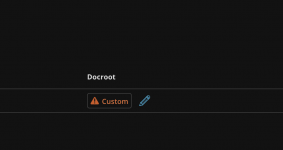Good afternoon,
In the last DA update the location of the subdomains has changed from "/home/{user}/domains/{domain}/public_html/{sub}" to the new path "/home/{user}/domains/{subdomain}/public_html"
There is an option to be able to manually change the DocumentRoot of the subdomains but it involves having to move/create the directory created to the original location.
Is it possible to make the document root of the created subdomains default again so that the directories are created in their original location?
Thanks for your answers.
In the last DA update the location of the subdomains has changed from "/home/{user}/domains/{domain}/public_html/{sub}" to the new path "/home/{user}/domains/{subdomain}/public_html"
There is an option to be able to manually change the DocumentRoot of the subdomains but it involves having to move/create the directory created to the original location.
Is it possible to make the document root of the created subdomains default again so that the directories are created in their original location?
Thanks for your answers.