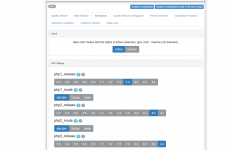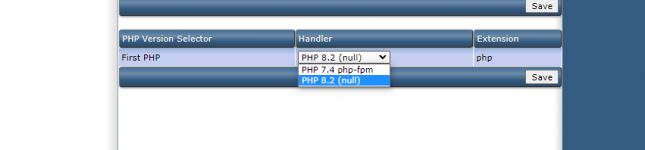Hi ,
I just installed two php versions on my centos 7 machine. Directadmin and custombuild are also installed.
I used this thread to do it.
 forum.directadmin.com
forum.directadmin.com
I did this
Code:
cd /usr/local/directadmin/custombuild
./build set php1_release 7.4
./build set php2_release 8.2
./build php
and after that I did this:
Code:
cd /usr/local/directadmin/custombuild
./build update
./build rewrite_confs
In the attachement you can see how it looks like now. The 7.4 works fine.
But the 8.2 doesn't work. And I saw something strange. In the other attachment you see the php handler. After php 7.4 I see php-fpm
But after the 8.2 I don't see the mode. It says (null)
So I have the idea the installation didn't go the way it should be.
Now is my question.
How can I do the install of the php2_release 8.2 over again but then with a mode included? or just that is works : ))
Thanks!
I just installed two php versions on my centos 7 machine. Directadmin and custombuild are also installed.
I used this thread to do it.
Solved - How to change multiple users php selection? But php1_select= missing so.... how? Bug?
I'm not a scripter, but as far as I can see, this greps php1_select And the answer why it greps it lies in the 2nd line you've posted :) It adds php1_select there if it is not in the file yet.
I did this
Code:
cd /usr/local/directadmin/custombuild
./build set php1_release 7.4
./build set php2_release 8.2
./build php
and after that I did this:
Code:
cd /usr/local/directadmin/custombuild
./build update
./build rewrite_confs
In the attachement you can see how it looks like now. The 7.4 works fine.
But the 8.2 doesn't work. And I saw something strange. In the other attachment you see the php handler. After php 7.4 I see php-fpm
But after the 8.2 I don't see the mode. It says (null)
So I have the idea the installation didn't go the way it should be.
Now is my question.
How can I do the install of the php2_release 8.2 over again but then with a mode included? or just that is works : ))
Thanks!