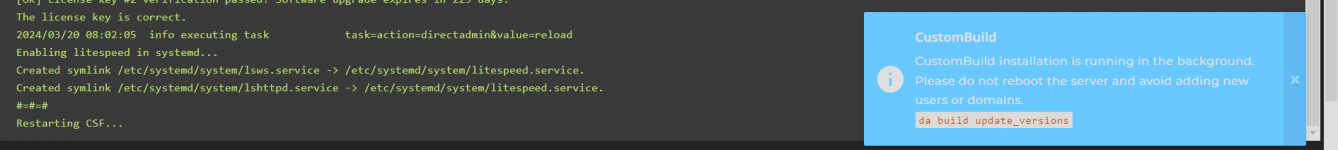- Joined
- Aug 30, 2021
- Messages
- 1,266
Hi everyone!
We are happy to announce the release of DirectAdmin 1.661.
Highlights of this release is a new tool for detecting and fixing database definer issues and new directadmin service process manager.
Full release change log can be found here:
We appreciate all the feedback on forums and issues reported in the ticketing system.
Thanks!
We are happy to announce the release of DirectAdmin 1.661.
Highlights of this release is a new tool for detecting and fixing database definer issues and new directadmin service process manager.
Full release change log can be found here:
DirectAdmin 1.661
The update should be automatically available for all installations subscribed to the current release channel.We appreciate all the feedback on forums and issues reported in the ticketing system.
Thanks!