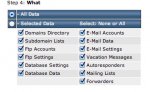Latest DA, ADMIN backup, setting ALL DATA and in user.reseller.user.tar.gz I don't have user files. I have everything (mail, sql, settings) WITHOUT user files.
Code:
echo "action=backup&local%5Fpath=%2Fhome%2Fadmin%2Fadmin%5Fbackups&owner=admin&select%30=user&type=admin&value=multiple&when=now&where=local" >> /usr/local/directadmin/data/task.queue
# /usr/local/directadmin/dataskq d200
Debug mode. Level 200
pidfile written
staring queue
dataskq: command: action=backup&local%5Fpath=%2Fhome%2Fadmin%2Fadmin%5Fbackups&owner=admin&select%30=user&type=admin&value=multiple&when=now&where=local
User::setQuota(0) user=user
quota command: /usr/sbin/setquota user 0 0 0 0 /
Quotas set
User::setQuota(0) user=user
quota command: /usr/sbin/setquota user 0 0 0 0 /
Quotas set
done queue