You are using an out of date browser. It may not display this or other websites correctly.
You should upgrade or use an alternative browser.
You should upgrade or use an alternative browser.
Admin remote ftp backup cron jobs not working!
- Thread starter aros
- Start date
zEitEr
Super Moderator
And will it work if you modify crontasks to use a task.queue file?
zEitEr
Super Moderator
I have these tasks working fine on my server:
with /usr/local/directadmin/data/task.queue.da
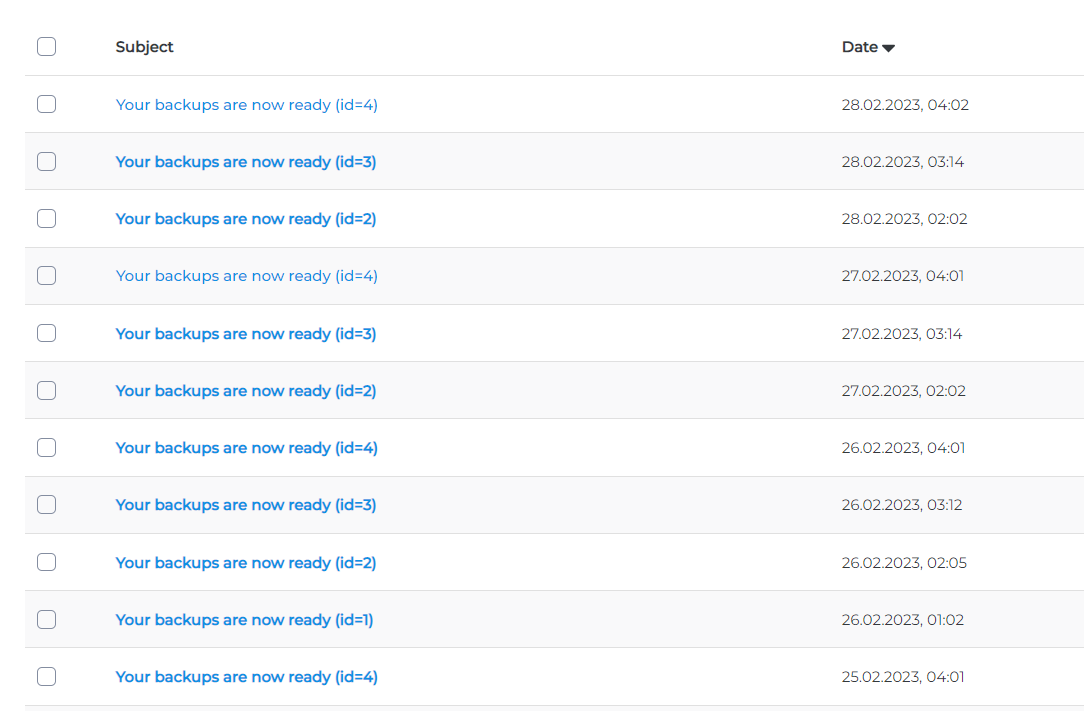
Code:
0 1 * * 7 echo "action=backup&id=1&owner=admin" >> /usr/local/directadmin/data/task.queue.da; /bin/chmod 600 /usr/local/directadmin/data/task.queue.da
0 2 * * * echo "action=backup&id=2&owner=admin" >> /usr/local/directadmin/data/task.queue.da; /bin/chmod 600 /usr/local/directadmin/data/task.queue.da
0 3 * * * echo "action=backup&id=3&owner=admin" >> /usr/local/directadmin/data/task.queue.da; /bin/chmod 600 /usr/local/directadmin/data/task.queue.da
0 4 * * * echo "action=backup&id=4&owner=admin" >> /usr/local/directadmin/data/task.queue.da; /bin/chmod 600 /usr/local/directadmin/data/task.queue.dawith /usr/local/directadmin/data/task.queue.da
My crontab looks the same.I have these tasks working fine on my server:
No, manually renaming the file (via crontab -u diradmin -e) does not solve the problem, the backup still does not take place.And will it work if you modify crontasks to use a task.queue file?
It's terribly frustrating, but it seems that the easiest way is to... create a cron job: create file /usr/local/directadmin/data/task.queue with the content: action=backup&id=%31&owner=admin&value= - which is exactly what happens when you start it manually. It should work... until the next update.
zEitEr
Super Moderator
It's terribly frustrating
Yes, it is. Probably something is still behind the scope. A kind of a tunnel vision is probably in an effect. That's why I'd like to test a server and investigate it by myself. All obvious things are already tested, so we need to do a deep debugging. Not even sure that we would find anything yet.
When I manually enter the command via SSH:
This backup will be done. But the same cron command doesn't run the backup anymore (although the file is deleted as soon as it's created). I thought it might be an "echo" path/permissions issue, but adding /usr/bin/ doesn't help (and chmod is 755). But still, the problem is probably somewhere in the command itself, because I changed it so that a test file is created and even though cron is executing:echo "action=backup&id=1&owner=admin" >> /usr/local/directadmin/data/task.queue; /bin/chmod 600 /usr/local/directadmin/data/task.queue
then the test file is not in this location. Very strange... unless DA removes all unnecessary files.Feb 28 11:49:01 CROND[3685539]: (diradmin) CMD (/usr/bin/echo "action=backup&id=1&owner=admin" >> /usr/local/directadmin/data/test; /bin/chmod 600 /usr/local/directadmin/data/test)
Jesus, the solution was at the beginning of the thread, but I didn't use it because someone wrote that it didn't help. It's a question of permissions! The November update set the owner of the directadmin and data folder to "root", when it should be "diradmin" - hence the lack of cron privileges to create files. Thank you @zEitEr for your time and guidance to the cause!Yes, it is.
dataonline.vn
Verified User
- Joined
- Feb 27, 2016
- Messages
- 17
it's working for me. but few day later => get errorAnd what will you see if you run as root the following commands?
Code:echo "action=backup&id=4&owner=admin" >> /usr/local/directadmin/data/task.queue.da; /usr/local/directadmin/dataskq d800
Last edited: