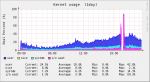Hello,
I have a big problem with my server and I want your advice. My server started to have very high load (and alot of it is i/o wait)
I run ubuntu with Intel quad core xeon.
I'm sure that the problem is hard-drive access, when my server got alot of requests - the hard-drive is slow ... and my processor goes in i/o wait = 99%
I'm thinking to buy faster disks (generation 3 S-ATA II) and RaiserFS partition to solve this problem, but I do not want to drop my current hard-drive.
I'm thinking about 2 HDD's mounted on /home - for faster data access - it is possible ?
What do you say ?
I have a big problem with my server and I want your advice. My server started to have very high load (and alot of it is i/o wait)
I run ubuntu with Intel quad core xeon.
I'm sure that the problem is hard-drive access, when my server got alot of requests - the hard-drive is slow ... and my processor goes in i/o wait = 99%
I'm thinking to buy faster disks (generation 3 S-ATA II) and RaiserFS partition to solve this problem, but I do not want to drop my current hard-drive.
I'm thinking about 2 HDD's mounted on /home - for faster data access - it is possible ?
What do you say ?
Attachments
Last edited: