kam
Verified User
- Joined
- Jan 4, 2009
- Messages
- 56
============================
Updated On 2021-6-15 Problem Solved
I fixed it by change "SSL Certificate" setting from "Use best match certificate" to anythings else.
With the old version, I don't encounter this problems when I choose "Use best match certificate" with no certificate.
May be the version 1.62 change somethings in the script,
It will keep looping to execute Openssl, for those domains with "Use best match certificate" SSL option selected while those domains had no certificates.
Most of the users may not encounter this issues.
But for whom already have many domains in DA and using "Use best match certificate" with no certificates as their default option.
After upgrade to 1.62, they will found that the waiting time to add / modify / delete domains are much longer then usual, .while it's working well in old version with the same settings.
==============================
Hello,
I have around 1200 domains.
80 of them are added as top level, and the remaining added as Alias (DomainPointer).
After upgrade to version 1.62, the API interface took 56 seconds to handle a modify request.
I remember that it only took around 1~2 seconds before the upgrade. Can anyone please look into it.
Thanks
Query
Response
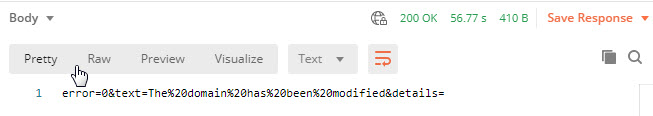
Updated On 2021-6-15 Problem Solved
I fixed it by change "SSL Certificate" setting from "Use best match certificate" to anythings else.
With the old version, I don't encounter this problems when I choose "Use best match certificate" with no certificate.
May be the version 1.62 change somethings in the script,
It will keep looping to execute Openssl, for those domains with "Use best match certificate" SSL option selected while those domains had no certificates.
Most of the users may not encounter this issues.
But for whom already have many domains in DA and using "Use best match certificate" with no certificates as their default option.
After upgrade to 1.62, they will found that the waiting time to add / modify / delete domains are much longer then usual, .while it's working well in old version with the same settings.
==============================
Hello,
I have around 1200 domains.
80 of them are added as top level, and the remaining added as Alias (DomainPointer).
After upgrade to version 1.62, the API interface took 56 seconds to handle a modify request.
I remember that it only took around 1~2 seconds before the upgrade. Can anyone please look into it.
Thanks
Query
CMD_API_DOMAIN?action=modify&domain=anywhere.in&bandwidth=3333&uquota=shared&ssl=&cgi=&php=
Response
Last edited: