Edit:
I was a bit frustrated when posting this as a lot of things wouldn't work. Please do take this as positive feedback and forgive me if this sounds a bit like a rant. I DO really like DA overall
I have just moved to a different VPS, so I used the admin backup/transfer feature to restore my things. First of all: why don't you alert in the message sytstem them a backup is restored with DNSSEC while what is not yet installed. I never thought that I manually needed to enable it.
But allright after a lot of debugging I enabled DNSSEC and then restored the backup again.
However it does not look right:
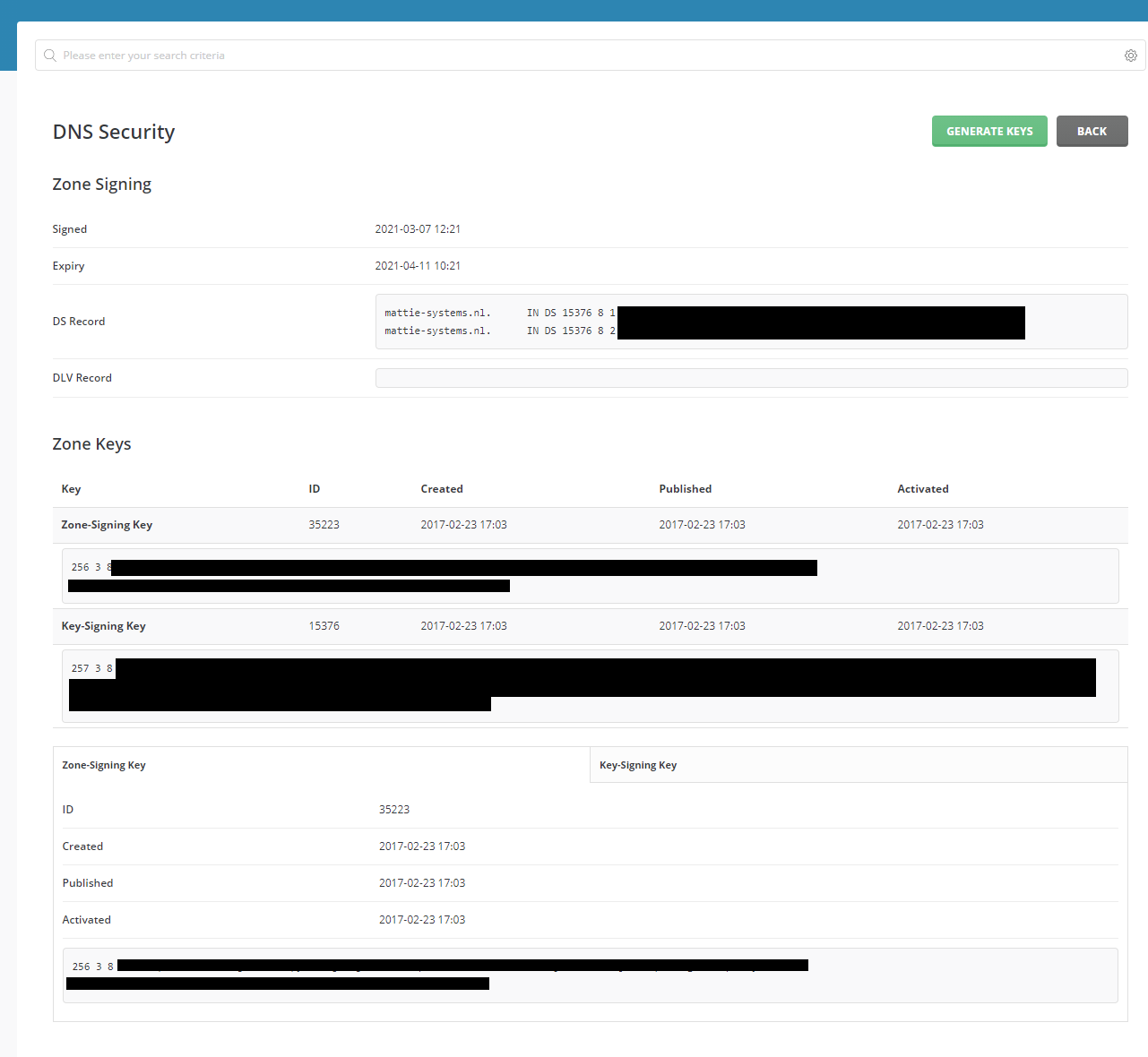
On my old system I also had DLV records but they don't show up here? Is that something I need to do manually? And does it now also auto-renew after the backup or do I need to "register" this somehow. I'm just a bit scared when strange things happen like this.
I was a bit frustrated when posting this as a lot of things wouldn't work. Please do take this as positive feedback and forgive me if this sounds a bit like a rant. I DO really like DA overall
I have just moved to a different VPS, so I used the admin backup/transfer feature to restore my things. First of all: why don't you alert in the message sytstem them a backup is restored with DNSSEC while what is not yet installed. I never thought that I manually needed to enable it.
But allright after a lot of debugging I enabled DNSSEC and then restored the backup again.
However it does not look right:
On my old system I also had DLV records but they don't show up here? Is that something I need to do manually? And does it now also auto-renew after the backup or do I need to "register" this somehow. I'm just a bit scared when strange things happen like this.
Last edited: