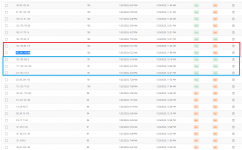Hello,
Attachments show settings I had set in my admin panel. But some IPs are notified but not blocked, And also I had noticed for example an IP "103.185.243.3" Notified and blocked but after a few minutes had unlocked without a clear reason. Is there somewhere else I should change the settings to avoid IP automatic unblocking?
I want any IP within 72 hour have more than 100 attempts to block it permanently.
Note: wordpress5 is not an orginal brute force monitor I just create it for Open Cart.
A part of my /custom/brute_filter.list:
regards
Attachments show settings I had set in my admin panel. But some IPs are notified but not blocked, And also I had noticed for example an IP "103.185.243.3" Notified and blocked but after a few minutes had unlocked without a clear reason. Is there somewhere else I should change the settings to avoid IP automatic unblocking?
I want any IP within 72 hour have more than 100 attempts to block it permanently.
Note: wordpress5 is not an orginal brute force monitor I just create it for Open Cart.
A part of my /custom/brute_filter.list:
Code:
wordpress1=ip_after=&ip_until= -&text=] "POST /&text2=/wp-login.php&text3=" 200%20
wordpress2=ip_after=&ip_until= -&text=] "POST /&text2=/xmlrpc.php&text3=" 200%20&count_multiplier=8
wordpress3=ip_after=&ip_until= -&text=] "POST /&text2=/wp-login.php&text3=" 302%20&count_multiplier=50
wordpress4=ip_after=&ip_until= -&text=] "POST /&text2=/xmlrpc.php&text3=" 302%20
wordpress5=ip_after=&ip_until= -&text=] "POST /&text2=/admin/ HTTP/&text3=" 200%20regards
Attachments
Last edited: