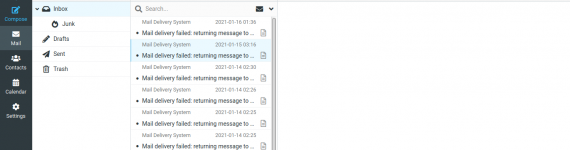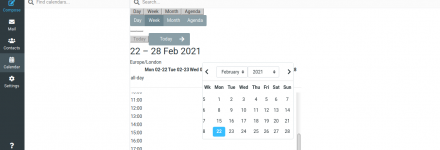Serversupportstaff
Verified User
- Joined
- Jul 29, 2020
- Messages
- 12
We were trying to add a calendar plugin to our Roundcube and we have successfully added it by creating a custom configuration for Roundcube in the path /usr/local/directadmin/custombuild/custom/roundcube.
But after it, we realized there is an issue while displaying the mails in RoundCube (Loading white page when clicking on the particular mail in the inbox ), hence we removed the custom configuration and rebuild the RoundCube. Thus the issue with mails got fixed but the calendar plugin gets removed.
We have checked below docs to configure calender in roundcube.
 plugins.roundcube.net
plugins.roundcube.net
 forum.directadmin.com
forum.directadmin.com
Could you please let us know where we missed it?
Hope your good suggestions.
But after it, we realized there is an issue while displaying the mails in RoundCube (Loading white page when clicking on the particular mail in the inbox ), hence we removed the custom configuration and rebuild the RoundCube. Thus the issue with mails got fixed but the calendar plugin gets removed.
We have checked below docs to configure calender in roundcube.
Roundcube Plugins Repository
roundcube caledar plugin installation problem
Hi I Tried to install calendar plugin for roundcube : #yum install git php-sabre-* #cd /tmp #git clone https://git.kolab.org/diffusion/RPK/roundcubemail-plugins-kolab.git #cd /var/www/html/roundcube/plugins/ #cp -r /tmp/roundcubemail-plugins-kolab/plugins/calendar . #cp -r...
Could you please let us know where we missed it?
Hope your good suggestions.