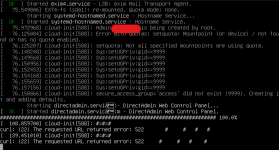Daniel-Doggy
Verified User
- Joined
- Nov 16, 2019
- Messages
- 462
Hello everyone,
I am trying to get DirectAdmin to install on my Proxmox VE 8 server.
I created a VM template for DirectAdmin and added a Cloud-Init config to auto install DirectAdmin.
I use the Debian 12 cloud image for the OS.
When looking at the terminal of the VM during the installation, I see a lot of CSF blocks after CSF is installed.
But given that it still continues and I do not see urls being blocked in for installation log, I do not think CSF is the problem in this case?
After looking at the install log file, I see that it cannot download the a file at https://files.directadmin.com/services/custombuild/dhe/ffdhe4096.pem
And when going to that URL myself it also times out.
And since the log stops after "phpMyAdmin requires mysqld. Cannot find 'mysql' command" I would think the https://files.directadmin.com/services/custombuild/dhe/ffdhe4096.pem causes a installscript stop and thus an incomplete install of DirectAdmin.
So my question is how I can fix this issue/or what I should check.
I have attached the install log for anyone who would kike to see it but I have redacted the private information.
I am trying to get DirectAdmin to install on my Proxmox VE 8 server.
I created a VM template for DirectAdmin and added a Cloud-Init config to auto install DirectAdmin.
I use the Debian 12 cloud image for the OS.
When looking at the terminal of the VM during the installation, I see a lot of CSF blocks after CSF is installed.
But given that it still continues and I do not see urls being blocked in for installation log, I do not think CSF is the problem in this case?
After looking at the install log file, I see that it cannot download the a file at https://files.directadmin.com/services/custombuild/dhe/ffdhe4096.pem
And when going to that URL myself it also times out.
And since the log stops after "phpMyAdmin requires mysqld. Cannot find 'mysql' command" I would think the https://files.directadmin.com/services/custombuild/dhe/ffdhe4096.pem causes a installscript stop and thus an incomplete install of DirectAdmin.
So my question is how I can fix this issue/or what I should check.
I have attached the install log for anyone who would kike to see it but I have redacted the private information.