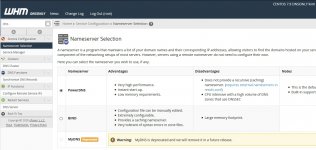# cat cpdnslog.txt
A records from DA: array (
0 =>
array (
0 => 'ftp.<DOMAIN>.',
1 => '<IP>',
),
1 =>
array (
0 => '<DOMAIN>.',
1 => '<IP>',
),
2 =>
array (
0 => 'mail.<DOMAIN>.',
1 => '<IP>',
),
3 =>
array (
0 => 'pop.<DOMAIN>.',
1 => '<IP>',
),
4 =>
array (
0 => 'smtp.<DOMAIN>.',
1 => '<IP>',
),
5 =>
array (
0 => 'www.<DOMAIN>.',
1 => '<IP>',
),
)
MX records from DA: array (
0 =>
array (
0 => '<DOMAIN>.',
1 => '10',
2 => 'mail',
),
)
NS records from DA: array (
0 =>
array (
0 => '<DOMAIN>.',
1 => 'ns1.<NS>.',
),
1 =>
array (
0 => '<DOMAIN>.',
1 => 'ns2.<NS>.',
),
)
TXT records from DA: array (
0 =>
array (
0 => '"v=spf1 a mx ip4:<IP> ~all"',
1 => '<DOMAIN>.',
),
)
SRV records from DA: false
check_dns_zone running...
Our cURL url:
https://ns0.<NS>:2087/json-api/dumpzone?api.version=1&domain=<DOMAIN>
cPanel server said:
send_to_ns running...
cPanel server said:
send_to_ns running...
cPanel server said:
check_dns_zone running...
Our cURL url:
https://ns0.<NS>:2087/json-api/dumpzone?api.version=1&domain=<DOMAIN>
cPanel server said:
Records from cPanel:
NULL
DA Clean Records:
array (
0 =>
array (
'type' => 'A',
'name' => 'ftp.<DOMAIN>.',
'address' => '<IP>',
),
1 =>
array (
'type' => 'A',
'name' => '<DOMAIN>.',
'address' => '<IP>',
),
2 =>
array (
'type' => 'A',
'name' => 'mail.<DOMAIN>.',
'address' => '<IP>',
),
3 =>
array (
'type' => 'A',
'name' => 'pop.<DOMAIN>.',
'address' => '<IP>',
),
4 =>
array (
'type' => 'A',
'name' => 'smtp.<DOMAIN>.',
'address' => '<IP>',
),
5 =>
array (
'type' => 'A',
'name' => 'www.<DOMAIN>.',
'address' => '<IP>',
),
6 =>
array (
'type' => 'MX',
'name' => '<DOMAIN>.',
'preference' => '10',
'exchange' => 'mail',
),
7 =>
array (
'type' => 'NS',
'name' => '<DOMAIN>.',
'nsdname' => 'ns1.<NS>',
),
8 =>
array (
'type' => 'NS',
'name' => '<DOMAIN>.',
'nsdname' => 'ns2.<NS>',
),
9 =>
array (
'type' => 'TXT',
'name' => '<DOMAIN>.',
'txtdata' => '"v=spf1 a mx ip4:<IP> ~all"',
),
)
Clean cPanel records:
array (
)
adding new DA record to zone:
array (
'type' => 'A',
'name' => 'ftp.<DOMAIN>.',
'address' => '<IP>',
)
send_to_ns running...
cPanel server said:
send_to_ns running...
cPanel server said:
adding new DA record to zone:
array (
'type' => 'A',
'name' => '<DOMAIN>.',
'address' => '<IP>',
)
send_to_ns running...
cPanel server said:
send_to_ns running...
cPanel server said:
adding new DA record to zone:
array (
'type' => 'A',
'name' => 'mail.<DOMAIN>.',
'address' => '<IP>',
)
send_to_ns running...
cPanel server said:
send_to_ns running...
cPanel server said:
adding new DA record to zone:
array (
'type' => 'A',
'name' => 'pop.<DOMAIN>.',
'address' => '<IP>',
)
send_to_ns running...
cPanel server said:
send_to_ns running...
cPanel server said:
adding new DA record to zone:
array (
'type' => 'A',
'name' => 'smtp.<DOMAIN>.',
'address' => '<IP>',
)
send_to_ns running...
cPanel server said:
send_to_ns running...
cPanel server said:
adding new DA record to zone:
array (
'type' => 'A',
'name' => 'www.<DOMAIN>.',
'address' => '<IP>',
)
send_to_ns running...
cPanel server said:
send_to_ns running...
cPanel server said:
adding new DA record to zone:
array (
'type' => 'MX',
'name' => '<DOMAIN>.',
'preference' => '10',
'exchange' => 'mail',
)
send_to_ns running...
cPanel server said:
send_to_ns running...
cPanel server said:
adding new DA record to zone:
array (
'type' => 'NS',
'name' => '<DOMAIN>.',
'nsdname' => 'ns1.<NS>',
)
send_to_ns running...
cPanel server said:
send_to_ns running...
cPanel server said:
adding new DA record to zone:
array (
'type' => 'NS',
'name' => '<DOMAIN>.',
'nsdname' => 'ns2.<NS>',
)
send_to_ns running...
cPanel server said:
send_to_ns running...
cPanel server said:
adding new DA record to zone:
array (
'type' => 'TXT',
'name' => '<DOMAIN>.',
'txtdata' => '"v=spf1 a mx ip4:<IP> ~all"',
)
send_to_ns running...
cPanel server said:
send_to_ns running...
cPanel server said: