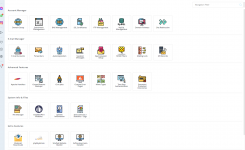Hello good people,
Please bear with me as I am new to this.
I am trying to remove some icons from a user panel when they login to DA.
The attached picture shows a user panel when they login to DA.
I have read this document - https://www.directadmin.com/features.php?id=2748 - which I think explains how that is done. I am not sure if this is the correct document. I have read it over 10x and I am still left fumbling.
What do I need to do to remove all these icons from the user page and only leave the "sitepad website builder" icon?
Thank you in advance.
Please bear with me as I am new to this.
I am trying to remove some icons from a user panel when they login to DA.
The attached picture shows a user panel when they login to DA.
I have read this document - https://www.directadmin.com/features.php?id=2748 - which I think explains how that is done. I am not sure if this is the correct document. I have read it over 10x and I am still left fumbling.
What do I need to do to remove all these icons from the user page and only leave the "sitepad website builder" icon?
Thank you in advance.