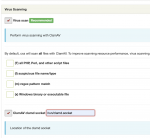This guide is for CentOS 7 and CXS 11
You must have a License from the vendor for this product. I am not affiliated with csf.
 www.configserver.com
You may want the EPEL repo installed. This guide does not cover that if you need it.
www.configserver.com
You may want the EPEL repo installed. This guide does not cover that if you need it.
You must have Clamav in options.conf and installed.
Once you have clamav installed
Go setup the clamd.conf
Find and set the below fields.
Save
You can use the below cmd to look for it. It took about a min or so for it to show.
looking for /run/clamd.socket
You will need to have the epel repo installed.
Now head over to DA login as admin
Go to the Plugins Section.
You should see CXS installed
Once you go thought the wizard and set your answers to the questions.
You should be presented with the CXS screen.
Troubleshooting:
If you get the big red message about Clam not being installed
Check you set the socket in /etc/cxs/cxs.defaults
Should be clamdsock=/run/clamd.socket
If it in there and still red check the /etc/clamd.conf
Make sure you saved and uncommented like above.
Hope this helps. If you find errors about perl module post back. I think I got them all but not totally sure.
You must have a License from the vendor for this product. I am not affiliated with csf.
ConfigServer eXploit Scanner (cxs) – ConfigServer Services
 www.configserver.com
www.configserver.com
You must have Clamav in options.conf and installed.
Code:
cd /usr/local/directadmin/custombuild
./build set clamav yes
./build clamavOnce you have clamav installed
Go setup the clamd.conf
Code:
nano /etc/clamd.confFind and set the below fields.
Code:
# Path to a local socket file the daemon will listen on.
# Default: disabled (must be specified by a user)
LocalSocket /run/clamd.socket
# Sets the group ownership on the unix socket.
# Default: disabled (the primary group of the user running clamd)
LocalSocketGroup clamav
# Sets the permissions on the unix socket to the specified mode.
# Default: disabled (socket is world accessible)
LocalSocketMode 660
# Remove stale socket after unclean shutdown.
# Default: yes
FixStaleSocket yesSave
Code:
systemctl restart clamdYou can use the below cmd to look for it. It took about a min or so for it to show.
Code:
find / -name "*clamd*"looking for /run/clamd.socket
You will need to have the epel repo installed.
Code:
yum install sqlite perl-DBI perl-DBD-SQLite perl-Archive-Tar perl-IO-Zlib perl-Archive-Zip perl-libwww-perl perl-Compress-Zlib perl-LWP-Protocol-https perl-Linux-Inotify2 -y
wget https://download.configserver.com/cxsinstaller.tgz
tar -xzf cxsinstaller.tgz
perl cxsinstaller.pl
rm -fv cxsinstaller.*
echo clamdsock=/run/clamd.socket >> /etc/cxs/cxs.defaultsNow head over to DA login as admin
Go to the Plugins Section.
You should see CXS installed
Once you go thought the wizard and set your answers to the questions.
You should be presented with the CXS screen.
Troubleshooting:
If you get the big red message about Clam not being installed
Check you set the socket in /etc/cxs/cxs.defaults
Should be clamdsock=/run/clamd.socket
If it in there and still red check the /etc/clamd.conf
Make sure you saved and uncommented like above.
Hope this helps. If you find errors about perl module post back. I think I got them all but not totally sure.
Last edited: