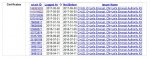Richard G
Verified User
Oke I just got notice of Letsencrypt by email:
But under SSL in Directadmin it says:
Let's Encrypt in use. Auto-renewal in 40 Days.
And a bit lower:
Expiry Aug 11 is indeed 40 days. So why is DA out of sync because I get a message the certicate will expire June 12th?
Your certificate (or certificates) for the names listed below will expire in
9 days (on 12 Jun 17 18:54 +0000). Please make sure to renew
your certificate before then, or visitors to your website will encounter errors.
mycompany.nl
www.mycompany.nl
But under SSL in Directadmin it says:
Let's Encrypt in use. Auto-renewal in 40 Days.
And a bit lower:
Certificate Hosts ftp.mycompany.nl, mycompany.nl, subdomain.mycompany.nl, www.mycompany.nl
Certificate Expiry Aug 11 21:22:00 2017 GMT
Expiry Aug 11 is indeed 40 days. So why is DA out of sync because I get a message the certicate will expire June 12th?