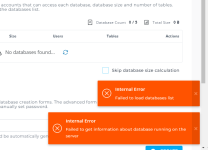I have installed a new DirectAdmin on my VPS, but when I am going to create any database in any user account it is giving me error.
Internal Error
Failed to load databases list
Internal Error
Failed to get information about database running on the server
Can anyone please assist me with this?
Internal Error
Failed to load databases list
Internal Error
Failed to get information about database running on the server
Can anyone please assist me with this?