Johnws2022
Verified User
- Joined
- Jan 14, 2022
- Messages
- 122
I installed AlmaLinux 9 on my VPS server today, and installed DirectAdmin on top of it. Something is going not right.
Because my WP website uses PHP v7.4, I need to downgrade PHP v8.1 to 7.4.
1. Before I downgraded PHP version, I created two domains and DNS records in DirectAdmin's control panel - they both work well
2. After I downgraded PHP version to 7.4, all domains and their DNS records I created in DirectAdmin's control panel are not propagated well? - their default DireactAdmin pages are blank like this one:
But its DNS records seem propagate well here:
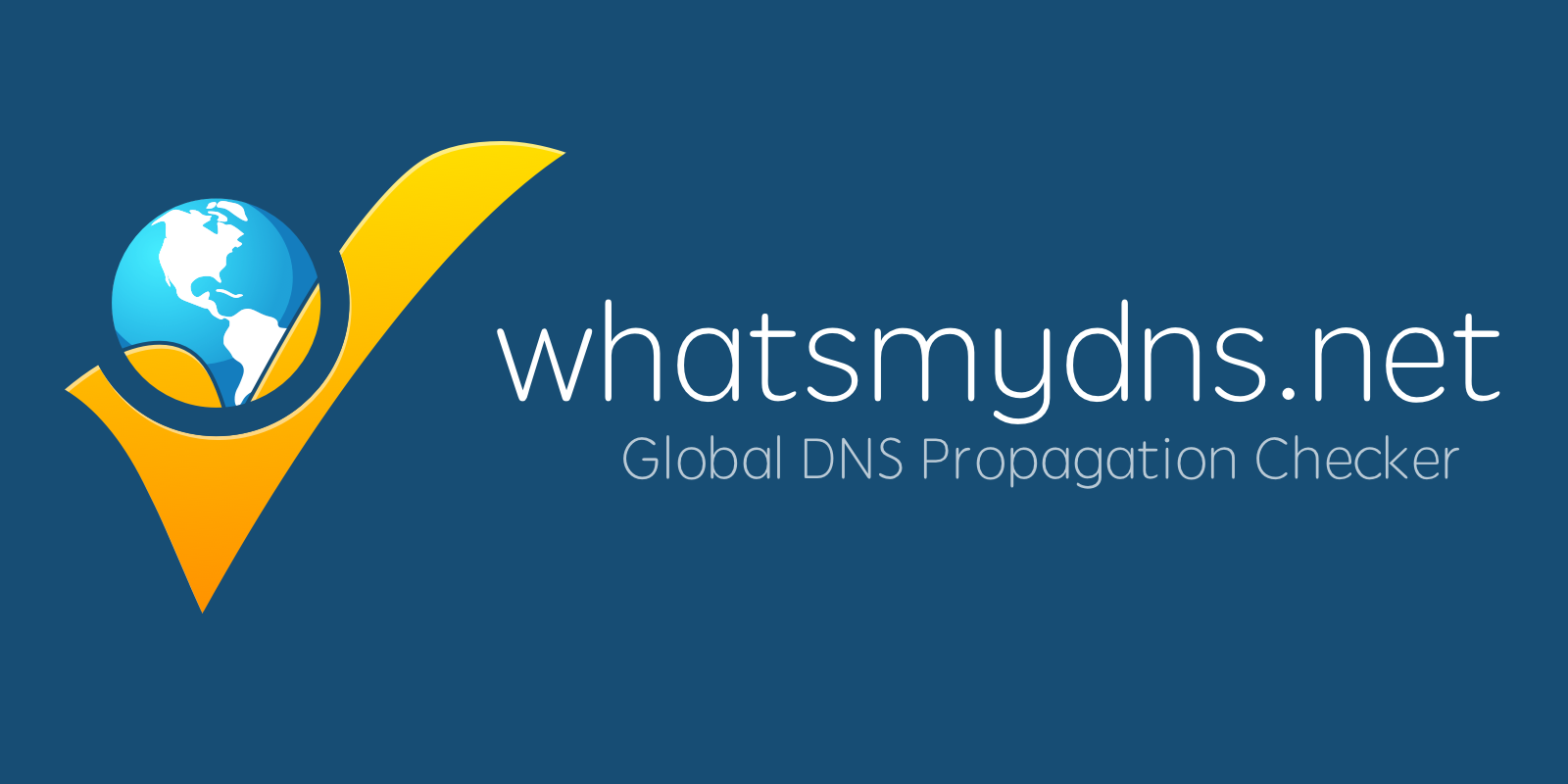
 www.whatsmydns.net
www.whatsmydns.net
Previously I installed Centos Stream 9 instead of AlmaLinux 9, and it worked really well without issues.
Any advice is very appreciated.
Cheers
Because my WP website uses PHP v7.4, I need to downgrade PHP v8.1 to 7.4.
1. Before I downgraded PHP version, I created two domains and DNS records in DirectAdmin's control panel - they both work well
2. After I downgraded PHP version to 7.4, all domains and their DNS records I created in DirectAdmin's control panel are not propagated well? - their default DireactAdmin pages are blank like this one:
But its DNS records seem propagate well here:
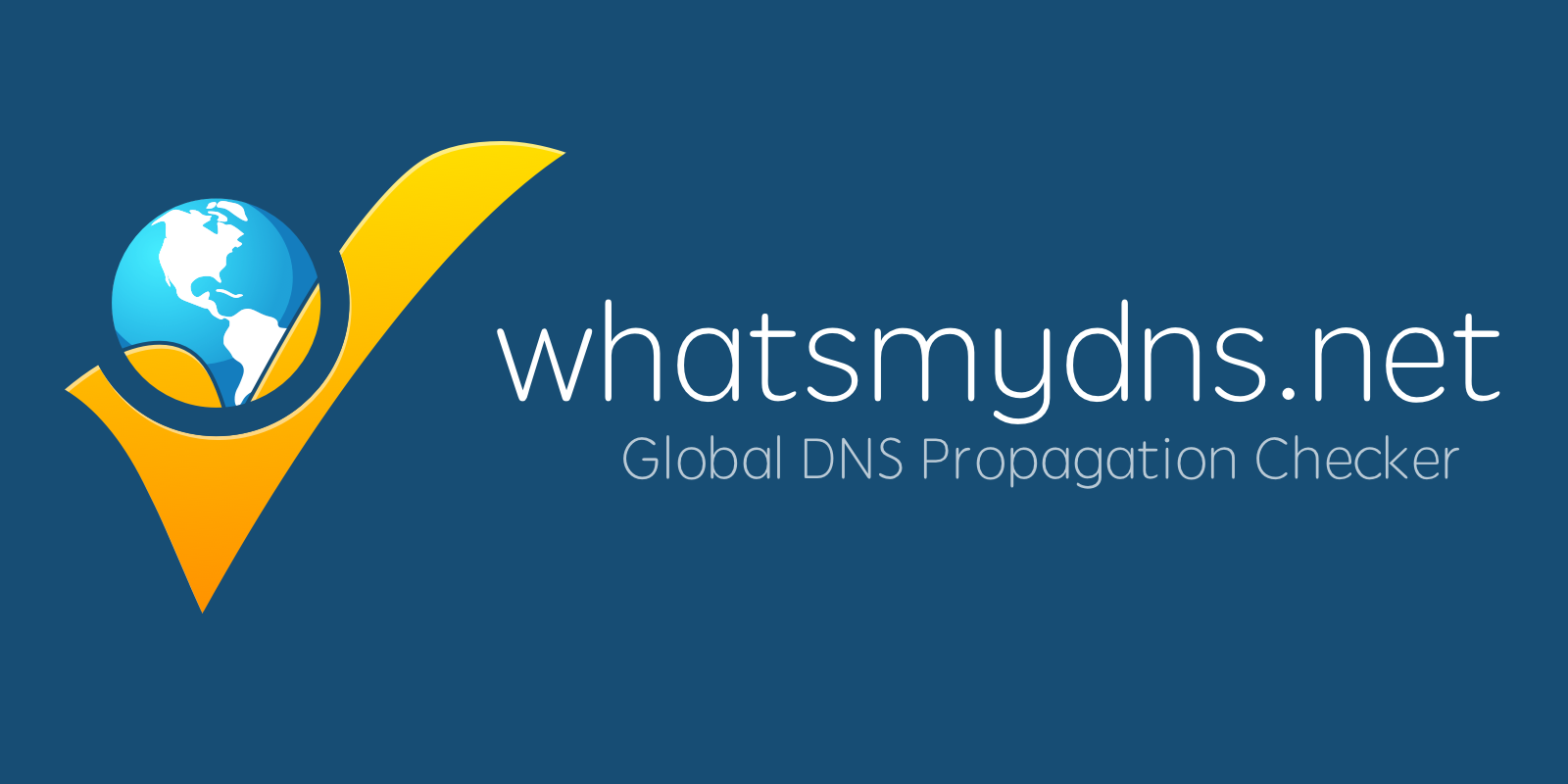
DNS Propagation Checker - Global DNS Checker Tool
Instant DNS Propagation Check. Global DNS Propagation Checker - Check DNS records around the world.
Previously I installed Centos Stream 9 instead of AlmaLinux 9, and it worked really well without issues.
Any advice is very appreciated.
Cheers
Last edited: