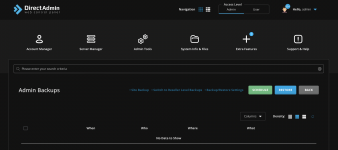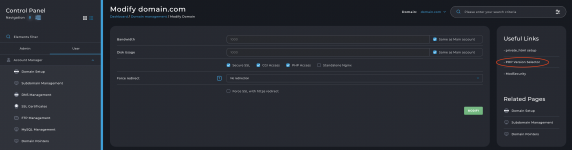You are using an out of date browser. It may not display this or other websites correctly.
You should upgrade or use an alternative browser.
You should upgrade or use an alternative browser.
DirectAdmin v1.63.6 RC
- Thread starter fln
- Start date
LawsHosting
Verified User
It's utter rubbish....... I know a lot of cPanel idiots fleed over here, but that didn't mean you had to copy their UI....... I still prefer Enhanced but it's useless now..... Why do you even still have the old skins when you force Evolution? </rant>However we are kind of nudging everyone to migrate to Evolution. @Richard G what are the main road-blocks for your users to switch to Evolution skin?
Could not find it , any screenshot or so ?
Attachments
Attaching Domain Setup->domain.com screenshot in Evolution and Enhanced. What's missing there?Not sure. As said in Evo I can only see 6 options in enhanced I see 16 options. Where are the other 10 in Evo and why are they not on the same page with the other php options (if anywhere else)?
Attachments
Richard G
Verified User
I wasn't talking about the php version selector. I was talking about php options....What's missing there?
But sorry, seems to have been some browser issue. Now it showed a scroll bar on the pulldown and it's also 16 options so all is fine for that part.
Richard G
Verified User
What's the difference between Pictorgram grid and Hybrid? I didn't see any, maybe I'm not looking good or it's a browser issue.
Are you sure you've tried to switch to admin level? Hybrid is hybrid (icons grid on user level, sidebar on admin).What's the difference between Pictorgram grid and Hybrid? I didn't see any, maybe I'm not looking good or it's a browser issue.
Richard G
Verified User
No I only tested Hybrid and grid on user level. Logged in as reseller and then logged into the user via my reseller panel, and then switched to Hybrid and back to Icons grid. Maybe that caused it. But I did see no difference then between Icon grid and Hybrid.tried to switch to admin level?
Could not find it
Have you all tried to reset EVO to default? I have found "New" items added dont sometimes show up automatically.Evo I can only see 6 options
directadmin admin area
Hello, I cannot see admin area in directadmin. When I log in with the admin account, only the admin user appears, the reseller or admin management area does not appear. What could be the reason for this.
Interesting...Could you give some examples of the new items you have found?Have you all tried to reset EVO to default? I have found "New" items added dont sometimes show up automatically.
Well there has been severel iterations of EVO over the years. I have just noticed the Icons on some items or certain areas have issues. Like in the post they couldnt see the Admin area until they reset the theme. I dont use any kind of customization at all on the theme. So if I have issues or I hear of others say "I dont see that" or "this is missing" A reset it the first thing I tell them to try.give some examples of the new items
Richard G
Verified User
You missed my post #25.Have you all tried to reset EVO to default?
And I didn't do any customisations as far as I know. But I have the options as you can see in post #25. Probably browser issue. Still don't like evo as admin or reseller. Do like it as user.
Change is coming...Still don't like evo as admin or reseller. Do like it as user.
For sure but I like talking.You missed my post #25.
Richard G
Verified User
Not a good change if it's that the old themes will be obsolete.Change is coming...
Just trying to help you with Kubler Rosswill be obsolete.
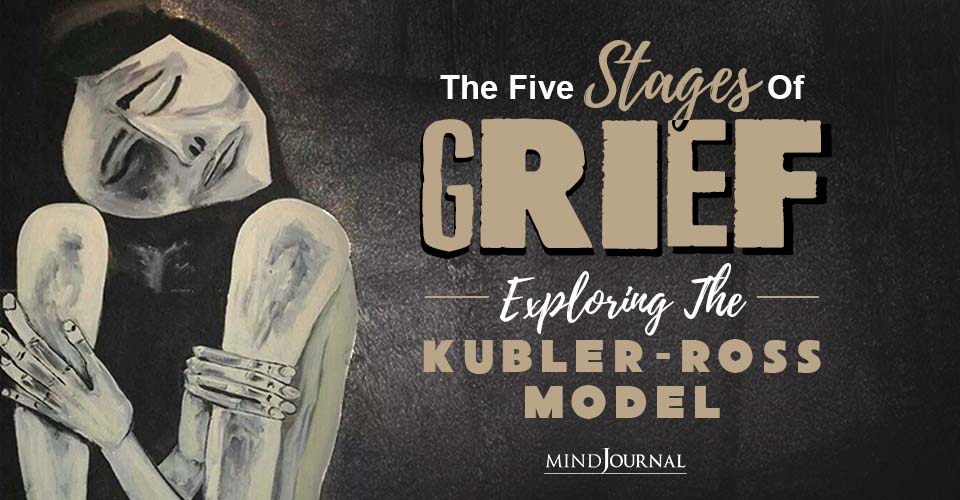
The Five Stages Of Grief: Exploring The Kübler-Ross Model
The Kübler-Ross model, also known as the Five Stages of Grief, is a popular theory on how people generally deal with death, loss and grief.
woktron
Verified User
- Joined
- Jul 2, 2019
- Messages
- 69
I'd love to see something like this:
 forum.directadmin.com
forum.directadmin.com
I still can't get fully along with Evolution either. Some actions require additional clicks and it just feels a bit more sluggish. Our users seem happy with it generally but a subset of our resellers are still using Enhanced. I've nudged them toward Evolution but they are unwilling to make the change.
Interest survey - 'remade/refreshed' enhanced skin
Hi Guys, Recently, a lot of new themes (including DirectAdmin's own enhanced theme with 3 different styles in it - nice job guys :D) have been released and/or being optimized more and more - the one thing i miss most is the classic 'Enhanced' theme workflow - with all the animations it takes me...
I still can't get fully along with Evolution either. Some actions require additional clicks and it just feels a bit more sluggish. Our users seem happy with it generally but a subset of our resellers are still using Enhanced. I've nudged them toward Evolution but they are unwilling to make the change.
How do you reset the theme?Well there has been severel iterations of EVO over the years. I have just noticed the Icons on some items or certain areas have issues. Like in the post they couldnt see the Admin area until they reset the theme. I dont use any kind of customization at all on the theme. So if I have issues or I hear of others say "I dont see that" or "this is missing" A reset it the first thing I tell them to try.
Jamie@DreamIT Host
Verified User
Have you all tried to reset EVO to default? I have found "New" items added dont sometimes show up automatically.
directadmin admin area
Hello, I cannot see admin area in directadmin. When I log in with the admin account, only the admin user appears, the reseller or admin management area does not appear. What could be the reason for this.forum.directadmin.com
Can confirm, we've had to reset the menu multiple times. I find it easier to just add the menu option via CLI
Jamie@DreamIT Host
Verified User
Head to Customize Evolution Skin > ResetHow do you reset the theme?
post #29How do you reset the theme?