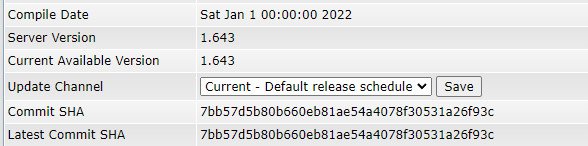pepsi
Verified User
- Joined
- Oct 7, 2022
- Messages
- 16
Is that a bug or just me? thanks@jamgames2 you are right, it was bit wired writing this hot-fix note.
The expected flow is to list all CB improvements in a shared DA + CB change-log and use hot-fix releases only to bumpversions.txtfor high impact security fixes. Things were a bit chaotic on a first CB+DA merge release, but I think we will polish out the release and change-log flow.