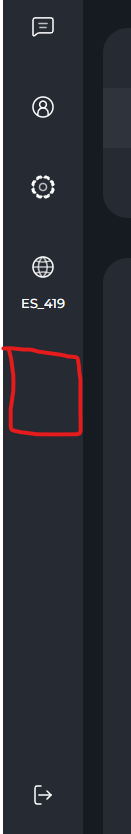Also getting the following when accessing CSF.
Security Error: No valid session key
Information saved to [/var/lib/csf/da1666134737.error]
Never had this error before the update and I check this all the time.
I can also confirm that logging out and going back in "fixes" the problem.
Security Error: No valid session key
Information saved to [/var/lib/csf/da1666134737.error]
Never had this error before the update and I check this all the time.
I can also confirm that logging out and going back in "fixes" the problem.