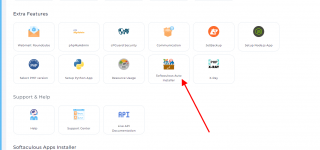Came here to find this as well. Guess I'll have to start scripting some new stuff here.Since a recent release the 'build versions_json' doesn't work anymore it seems to have been completely removed. I can't find anything regarding this in the recent releases, why did this get removed and would it be possible to regain it's functionality?
We run version 1.648 and you can test it by running "/usr/local/directadmin/custombuild/build versions_json"
You are using an out of date browser. It may not display this or other websites correctly.
You should upgrade or use an alternative browser.
You should upgrade or use an alternative browser.
DirectAdmin 1.648 has been released
- Thread starter fln
- Start date
cimaserver
Verified User
- Joined
- Jul 17, 2019
- Messages
- 23
Jamie@DreamIT Host
Verified User
Great work getting these bugs fixed quickly and with the new features.
paulonichio
Verified User
- Joined
- Jul 8, 2019
- Messages
- 91
Hello, when you enter wordpress directadmin from softaculous it stays on a white screen. but if I open the link in a new window, it enters without problem, this happens in two of my recently updated servers.
View attachment 6718View attachment 6717
We just received this report from a customer.
When clicking on any icon in the "Softaculous Apps Installer" a white screen is displayed (and no longer opens a new window).
Is this a bug in DirectAdmin or Softaculous?
Richard G
Verified User
Have you checked yourself?Is this a bug in DirectAdmin or Softaculous?
I tested as user and admin/reseller but I can't reproduce the issue.
However I must say I don't use that layout. We have a butten "Softaculous Apps Installer", once clicked on there, the users get the Softaculous control panel and several scripts they can choose. Clicking on there does not give any white pages.
Same issue from a customer.Hello, when you enter wordpress directadmin from softaculous it stays on a white screen. but if I open the link in a new window, it enters without problem, this happens in two of my recently updated servers.
View attachment 6718View attachment 6717
Going via softlacous works
Hitting Wordpress off the bat goes white.
Honestly all these bugs are getting tiring with every new release.
Possible bug in the cPanel import tool. I am able to run 1 or 2 workers without any issue. However, when I attempt to use anything higher such as 3 or 4 workers the process will run for a few minutes or an hour and then all of sudden die.
For testing purpose I am using a server with 300 cPanel accounts (~300 GB).
Test 1: 4 workers - died after 15 accounts (10 minutes)
Test 2: 2 workers - completed but took 11 hours
Test 3: 3 workers - died after 53 accounts (40 minutes)
Anyone else got a chance to test the cPanel import tool with multiple workers?
For testing purpose I am using a server with 300 cPanel accounts (~300 GB).
Test 1: 4 workers - died after 15 accounts (10 minutes)
Test 2: 2 workers - completed but took 11 hours
Test 3: 3 workers - died after 53 accounts (40 minutes)
Anyone else got a chance to test the cPanel import tool with multiple workers?
Tristan
Verified User
Styling of the notification-bubble main-menu-category-icon --float still looks weird in this version on latest Safari on Standard layout:

mhsolutions
Verified User
I have same as problem. After upgrade DirectadminHello, when you enter wordpress directadmin from softaculous it stays on a white screen. but if I open the link in a new window, it enters without problem, this happens in two of my recently updated servers.
View attachment 6718View attachment 6717
mhsolutions
Verified User
I see wrong URL in 2 skinHave you checked yourself?
I tested as user and admin/reseller but I can't reproduce the issue.
However I must say I don't use that layout. We have a butten "Softaculous Apps Installer", once clicked on there, the users get the Softaculous control panel and several scripts they can choose. Clicking on there does not give any white pages.
In Enhance, url softaculous is: https://xxxx/CMD_PLUGINS/softaculous/index.raw?act=software&soft=26 -> can be use -> correct URL
In Evolutio, url softaculous is: https://xxxx/user/plugins/softaculous?path=index.raw
I don't know this is error from Directadmin or Softaculous
This is just a suggestion...
Is there a market place for 3rd party DirectAdmin themes/skins?
If not... what's the point of having different themes/skins? Why is there a choice to use a particular theme/skin?
If adjustments have to be made depending on which theme/skin you are using, then clearly data isn't being presented to the theme/skin in a way that is universally parseable.
DirectAdmin should just have the one theme/skin and say "This is the way" in terms of panel layout and experience.
I actually can't remember what the theme/skin is or is suppose to be the default one. The default one starts with an E and the other one also starts with an E. If you are running into theme/skin issues and you're using the theme/skin that starts with an E that you aren't suppose to be using - then stop using that theme/skin and switch to the other theme/skin that starts with an E and only use it. Don't like it? Tough.
Unless of course the issues with the theme/skin is the theme/skin that starts with E that you are suppose to be using.
What theme/skin that starts with E are we supposed to be using anyway?
Is there a market place for 3rd party DirectAdmin themes/skins?
If not... what's the point of having different themes/skins? Why is there a choice to use a particular theme/skin?
If adjustments have to be made depending on which theme/skin you are using, then clearly data isn't being presented to the theme/skin in a way that is universally parseable.
DirectAdmin should just have the one theme/skin and say "This is the way" in terms of panel layout and experience.
I actually can't remember what the theme/skin is or is suppose to be the default one. The default one starts with an E and the other one also starts with an E. If you are running into theme/skin issues and you're using the theme/skin that starts with an E that you aren't suppose to be using - then stop using that theme/skin and switch to the other theme/skin that starts with an E and only use it. Don't like it? Tough.
Unless of course the issues with the theme/skin is the theme/skin that starts with E that you are suppose to be using.
What theme/skin that starts with E are we supposed to be using anyway?
mhsolutions
Verified User
After upgrade DA, it error (read comment above). Today, i just found it working well in old skin that is not be supported.This is just a suggestion...
Is there a market place for 3rd party DirectAdmin themes/skins?
If not... what's the point of having different themes/skins? Why is there a choice to use a particular theme/skin?
If adjustments have to be made depending on which theme/skin you are using, then clearly data isn't being presented to the theme/skin in a way that is universally parseable.
DirectAdmin should just have the one theme/skin and say "This is the way" in terms of panel layout and experience.
I actually can't remember what the theme/skin is or is suppose to be the default one. The default one starts with an E and the other one also starts with an E. If you are running into theme/skin issues and you're using the theme/skin that starts with an E that you aren't suppose to be using - then stop using that theme/skin and switch to the other theme/skin that starts with an E and only use it. Don't like it? Tough.
Unless of course the issues with the theme/skin is the theme/skin that starts with E that you are suppose to be using.
What theme/skin that starts with E are we supposed to be using anyway?
I think the evaluation skin (is being support) have problem.
Hi,
something went wrong with Modsecurity if I add comment.

ERROR:

current contents in: /usr/local/directadmin/data/users/{USER_MARKS_CENTSOR}/domains/{MARKS_CENTSOR}.subdomains_modsecurity_rules/{SUBDOMAIN_MARKS_CENTSOR}.modsecurity_rules

###UPDATE for anyone have same problem, it already planned 10days ago.
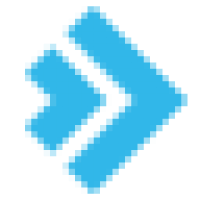 feedback.directadmin.com
feedback.directadmin.com
something went wrong with Modsecurity if I add comment.
ERROR:
current contents in: /usr/local/directadmin/data/users/{USER_MARKS_CENTSOR}/domains/{MARKS_CENTSOR}.subdomains_modsecurity_rules/{SUBDOMAIN_MARKS_CENTSOR}.modsecurity_rules
###UPDATE for anyone have same problem, it already planned 10days ago.
Mod_security rules comments are broken - Feature requests - DirectAdmin Feedback
Hello. I would like to report you, that adding mod_security rule with comment in DA causes error in httpd/error_log. 2022-10-06 23:32:27.231486 [ERROR] [1747649] [Module:mod_security]setSecRule(type 2) /usr/local/directadmin/data/users/[redacted]/doma
Last edited:
- Joined
- Aug 30, 2021
- Messages
- 1,302
A new update
c995cc90e3d5f1c67dd7e9ebb2f7c0fe5d52d585 was just released with a group of small fixes:- Avoid restarting
da-popb4smtpservice with each update, this service is almost never updated, surplus restarts causes issues with tally - CB versions update, apache to
2.4.57 - Evolution fix for DNS management and Resource limits pages redirecting to add a domain page for admin without domains, thanks @xyntanl
- Evolution fix for notification-bubble being out of place in standard layout menu list mode, thanks @tristan
- Evolution fix plugins in RAW mode to be opened in a new tab, should fix softaculous plugin issues, thanks @Jayjayuk, @mhsolutions
Joriz
Verified User
Since DirectAdmin 1.648 shows a 'PHP Version' row at Sub domains in DirectAdmin.
However this row shouldn't exist and also doesn't work as we use CloudLinux PHP Selector.
Is this a bug or is there any way to hide this 'PHP Version' row? We already have set php_version_selector=0 in directadmin.conf


However this row shouldn't exist and also doesn't work as we use CloudLinux PHP Selector.
Is this a bug or is there any way to hide this 'PHP Version' row? We already have set php_version_selector=0 in directadmin.conf
Last edited:
mhsolutions
Verified User
In my server, no problem about select php in subdomain. My server use Cloudlinux 8, Litespeed Enterprise. It works when change php version here

Joriz
Verified User
Is there any way to disable this? We only offer PHP version on the complete user and not specific subdomains.
The documentation is very unclear on it and states no way to disable it: https://www.directadmin.com/features.php?id=2682
The documentation is very unclear on it and states no way to disable it: https://www.directadmin.com/features.php?id=2682