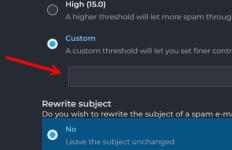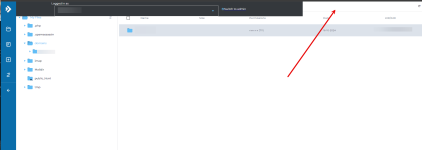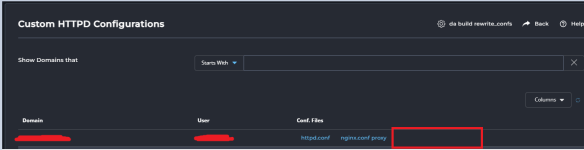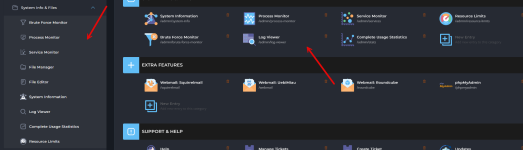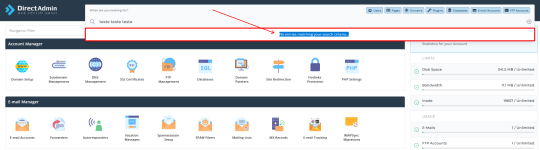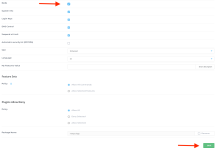- Joined
- Aug 30, 2021
- Messages
- 1,157
We are happy to announce the release of DirectAdmin 1.669.
This release brings a new improved global search in Evolution skin, a big update for the default login page and login flow in general, and a lot of smaller fixes and improvements.
A full release change log is here:
We appreciate all the feedback on forums and issues reported in the ticketing system.
Thanks!
This release brings a new improved global search in Evolution skin, a big update for the default login page and login flow in general, and a lot of smaller fixes and improvements.
A full release change log is here:
DirectAdmin 1.669
The update should be automatically available for all installations subscribed to the current release channel.We appreciate all the feedback on forums and issues reported in the ticketing system.
Thanks!