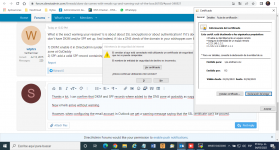Hi
We, got a VPS with DA pre-installed and we're finding the emails can't be sent.
Our sysadmins say the mail server has to be setup before emails can come and go from our VPS.
Im' amazed to find out that this control panel does not come with email system pre-installed or pre-configured.
Does it has to be really set up by the end users (us)? Or am i missing something?
In case it has to be completely configured by us, could you point us to a comprehensive explanation on how to do that?
Thanks to anybody taking the time to reply on this question.
Best regards.
AI
We, got a VPS with DA pre-installed and we're finding the emails can't be sent.
Our sysadmins say the mail server has to be setup before emails can come and go from our VPS.
Im' amazed to find out that this control panel does not come with email system pre-installed or pre-configured.
Does it has to be really set up by the end users (us)? Or am i missing something?
In case it has to be completely configured by us, could you point us to a comprehensive explanation on how to do that?
Thanks to anybody taking the time to reply on this question.
Best regards.
AI